Introduction
Plenty of Fish (POF) is one of the most established and widely used online dating platform for people seeking meaningful connections. When creating your POF account, phone number verification is a crucial step. For those who wish to create an account without a telephone number, Textverified offers real US-based numbers for secure verification without exposing your personal number.
Why use a temporary number on POF?
Using Textverified to register a Plenty of Fish account ensures the security of your personal phone number, adding an extra layer of privacy to your dating experience. This protection shields you from potential unwanted contacts or privacy concerns. With Textverified, confidently use Plenty of Fish, enjoying the benefits of online dating while keeping your personal information confidential.
Using a Temporary Number with Plenty Of Fish
Before we continue, it’s important to know that the instructions in this article assume that you’re already a user of the Textverified service. Before signing up for Plenty Of Fish, first make sure you have
Follow the steps below to create your Plenty of Fish account using a temporary number.
Step by Step: Sign up for Plenty of Fish with Textverified
1. Before you begin filling out your POF profile, take a minute to register for Textverified
2. Go to www.plentyoffish.com, and click here to sign up
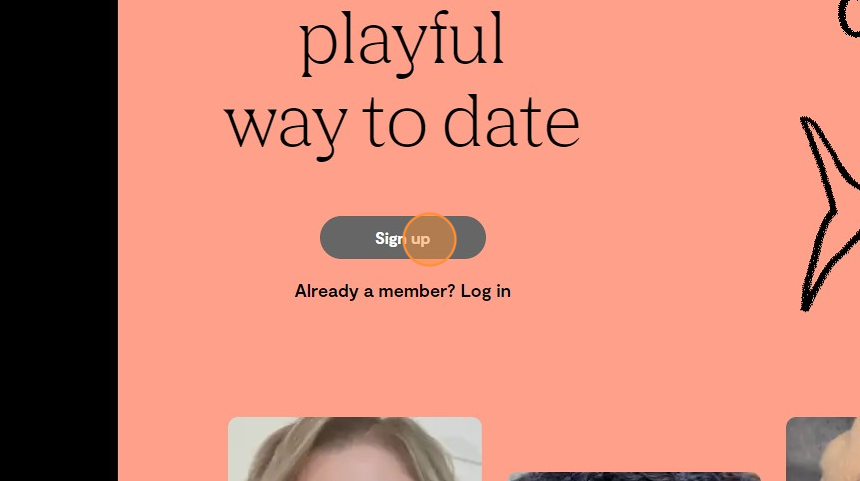
3. Enter your name
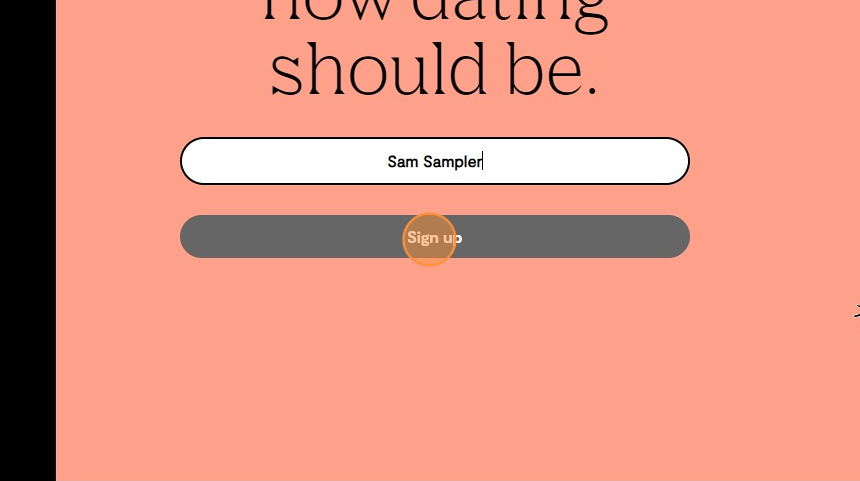
4. Fill out your demographic details
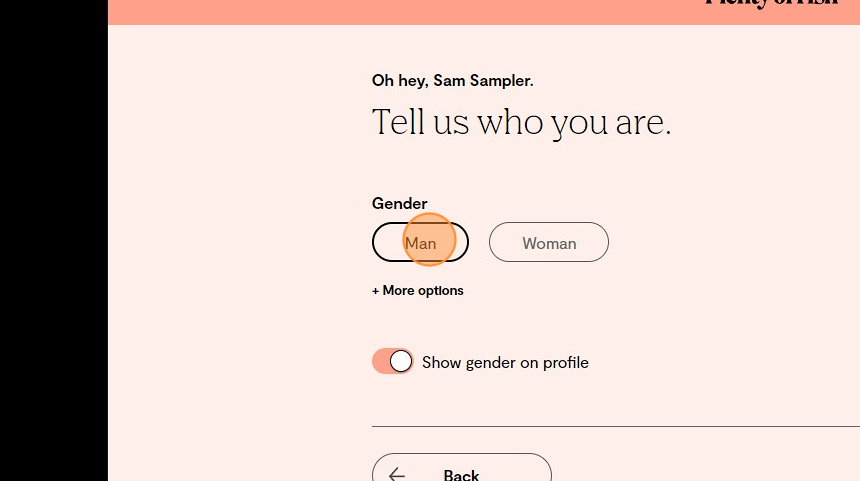
5. When asked to choose your country, choose United States
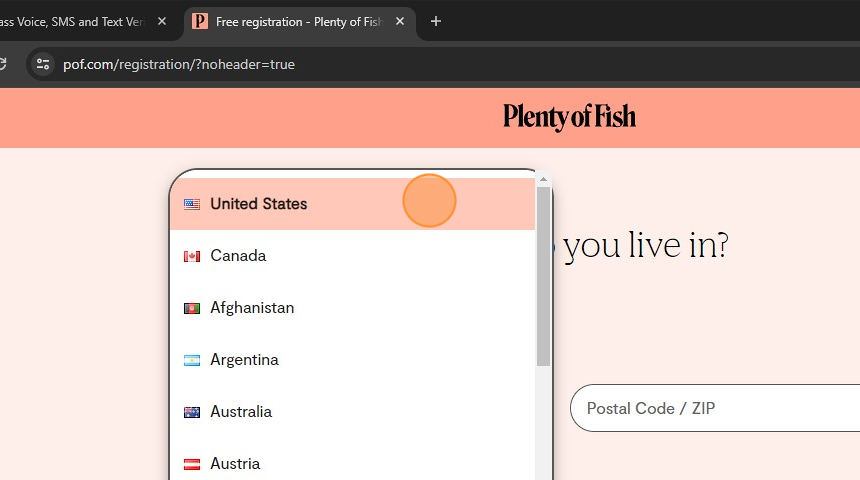
6. Enter the email address you would like to use with this account
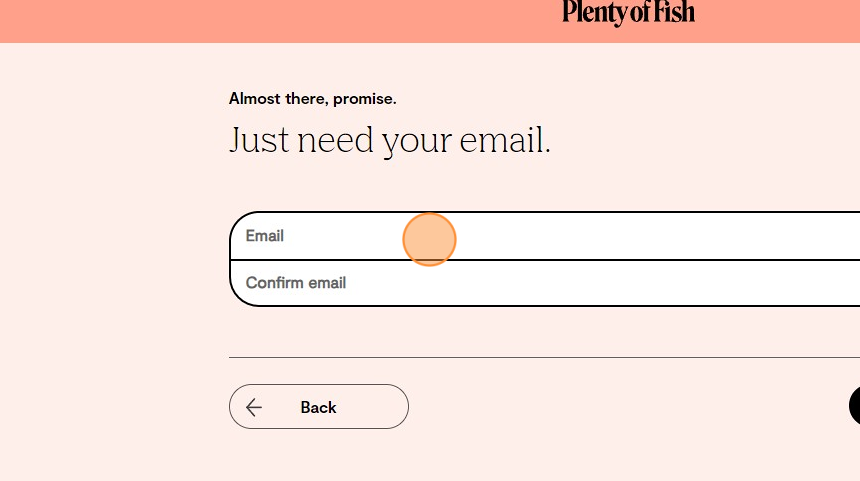
7. Choose a new Username and Password for your Plenty of Fish account
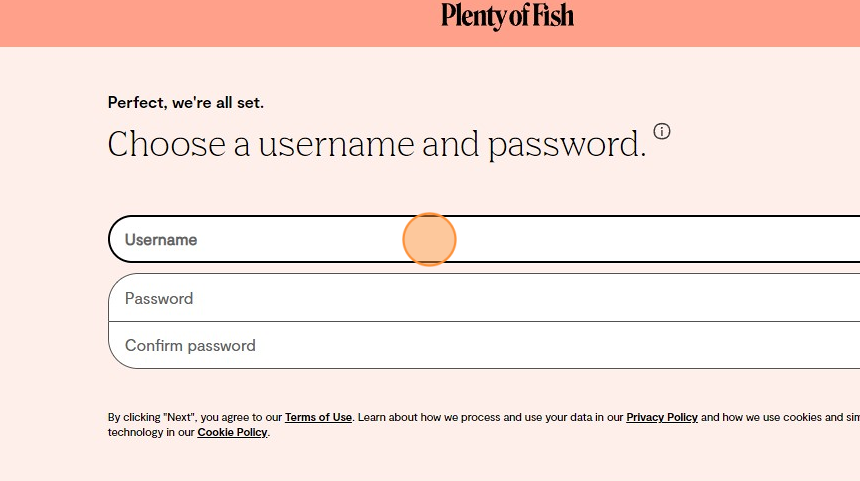
8. Confirm you have made your account
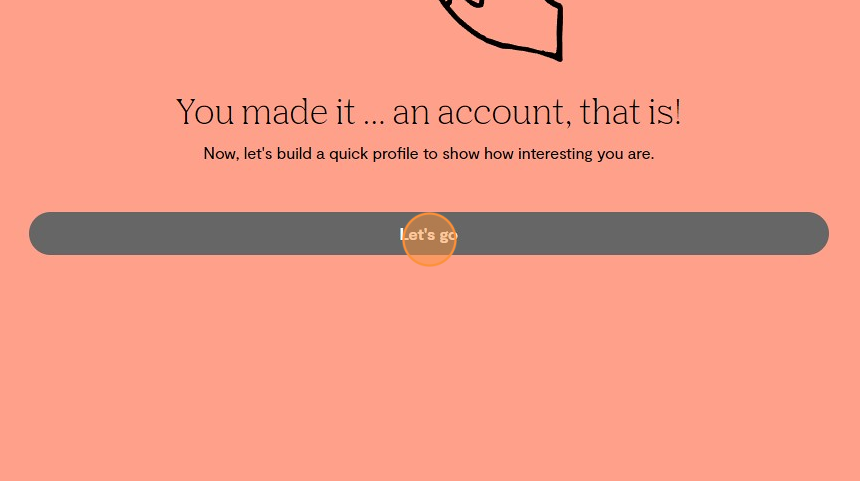
9. Continue to answer the questions provided
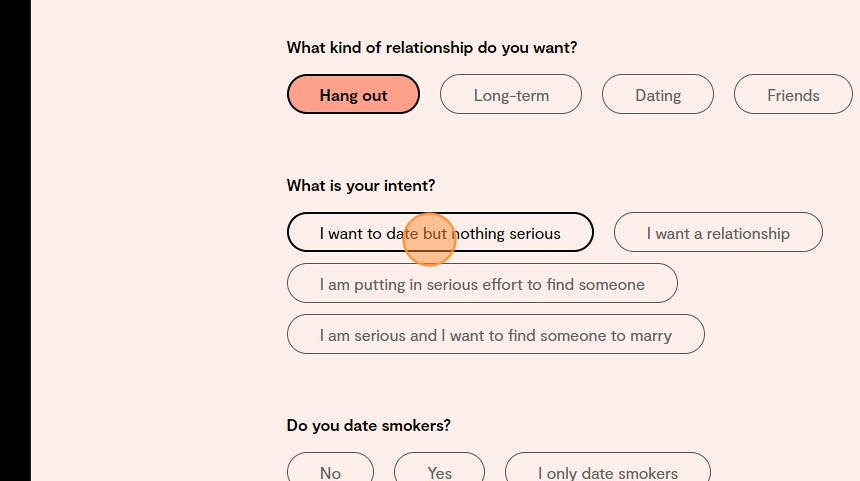
10. Choose a headline for your profile
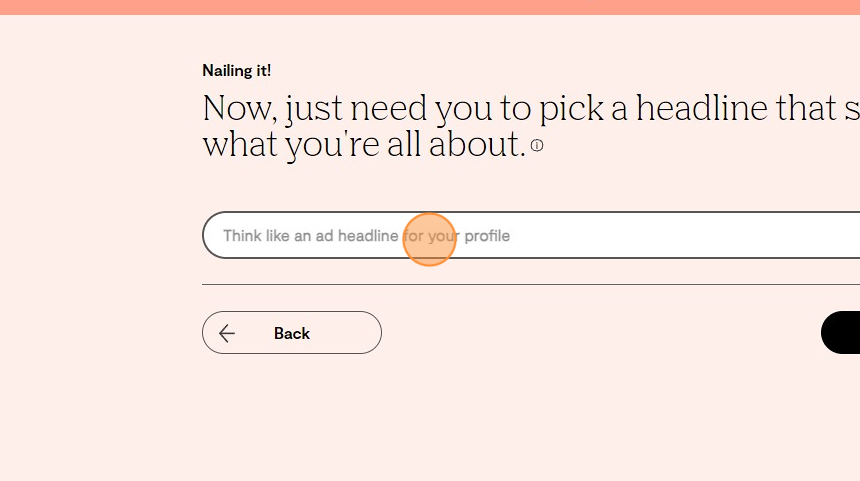
11. Continue filling out your profile
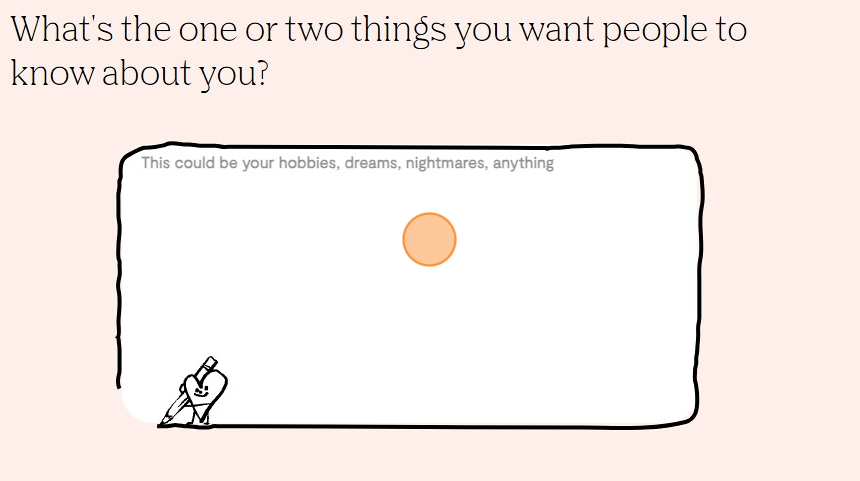
12. You will be asked to add a phone number
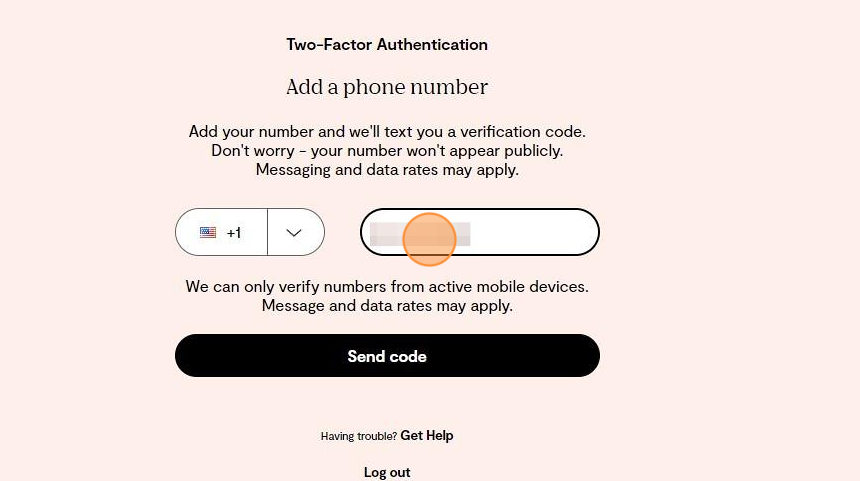
13. Go to the Textverified application under Verifications and click “New SMS Verification”
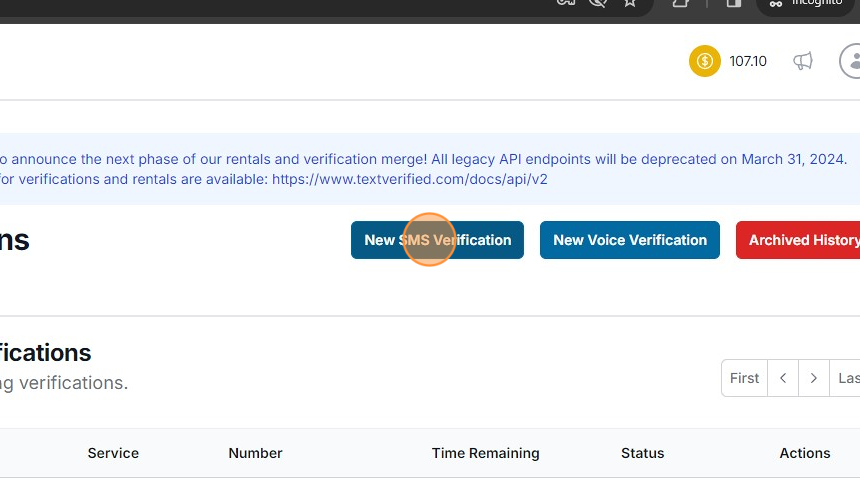
14. Choose Plenty Of Fish from the Service List
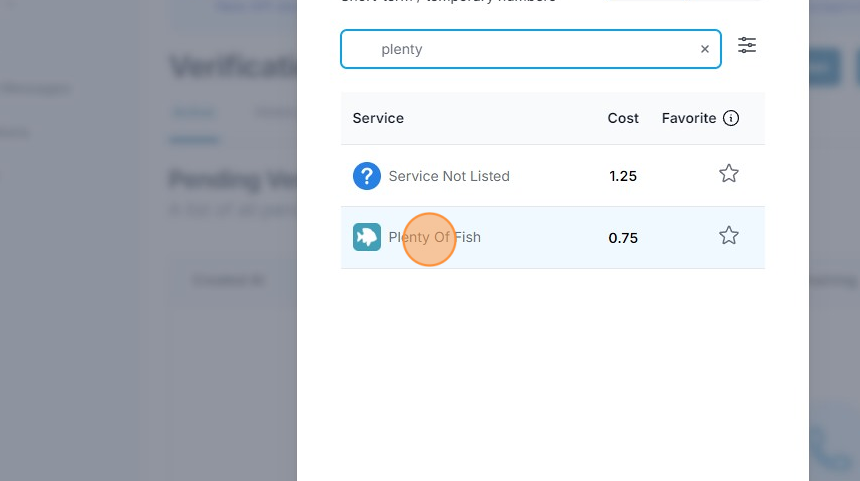
15. Copy the phone number supplied by Textverified
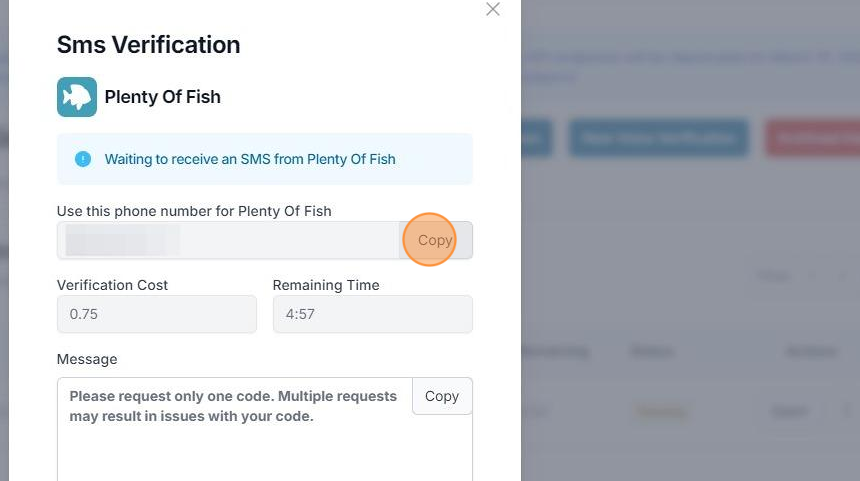
16. Enter the number given to you by Textverified and click “Send Code” to obtain your verification code
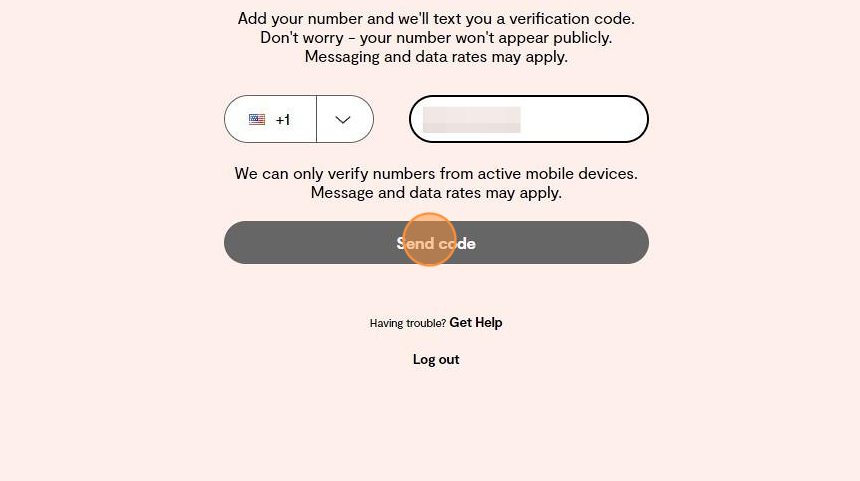
17. Once you have received a code, make note of it from Textverified
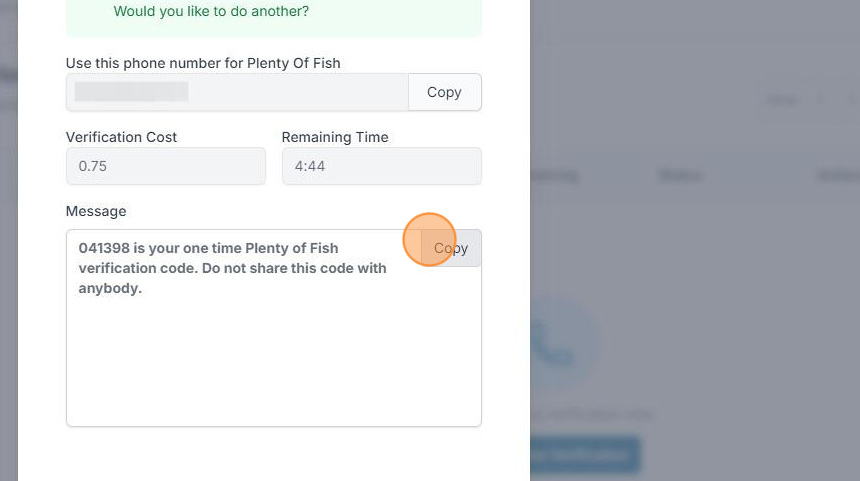
18. Enter the code you received from the previous step
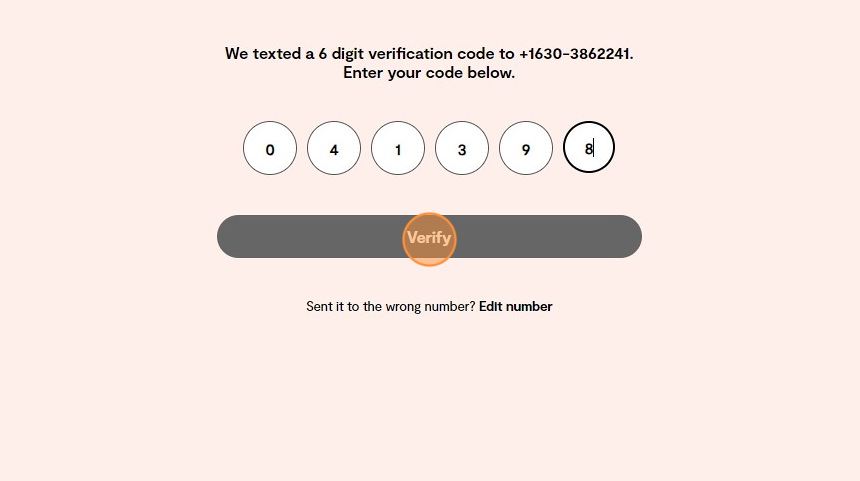
19. Congratulations! You have successfully verified your Plenty of Fish account using Textverified.
Number not working?: Internet Hygeine
First check out these guides to make sure that you are following these practices in order for Plenty Of Fish to verify properly. Services like POF are smart at tracking user data, so it can be important to make sure you follow internet hygiene practices to the best of your ability.
Note: If these hygiene practices are not followed, Plenty Of Fish has a much higher chance of failing!
Conclusion
Textverified provides SMS verification for hundreds of services like Paypal, Amazon, Apple, and so many more. Getting a US phone number for verification is fast and easy when you use Textverified.
You can use your Textverified account to avoid giving out your personal phone number to companies and avoid getting marketing messages to keep your personal information safe.
FAQ
How much does it cost for a temporary Plenty Of Fish number?
- Prices range for POF numbers depending on whether you purchase a one-time verification or rent a Plenty of Fish number with us. Click here to see our pricing.
I am following the internet hygiene practices listed above and my POF verification still isn’t working? What do I do? If you’ve tried the internet hygiene practices listed above, here’s our reccomended next steps to practice:
Deleting app before each verification
Switching devices between registrations
Switching IP addresses / proxies / VPN servers between registrations
Multi-Account Managers
- Android: MultiSpace
- iOS: Parallel Space, Dual Space
If you have other suggestions we should list about verifying with Plenty Of Fish, please send us a message here!
