
Battle.net is a service that allows you to play various online games like World of Warcraft, Overwatch 2, Diablo 3, and other games developed by Blizzard Entertainment. Making a Battle.net account requires an active mobile phone number. This can be problematic for users who don’t have an eligible phone number.
Luckily, there are ways to bypass this requirement. One popular method to get SMS verification is to use a virtual phone number. There are many services that offer virtual phone numbers online but how do you know which service is legit? This guide will show you the best way to get text message verification.
Get a US Phone Number for Verification from Text Verified
If you take a short search on the web to find a virtual phone number provider, you’ll find hundreds of different companies to choose from. Most of these websites are riddled with advertisements and can have a sketchy feel to them. Don’t give your PC or mobile phone a virus trying to get a phone number from these sites. Often these sites offer phone numbers that fail to authenticate in the first place, so you end up wasting your time.
To avoid all of this hassle, your first stop should be Text Verified. Text Verified is a trusted virtual phone number service that collaborates with major US phone companies. Hundreds of phone numbers are generated daily and are available to select from to get a temporary phone number for SMS verification. These phone numbers can be used to create accounts and sign up for services that require an active phone number.
How To Bypass Battle.net Phone Verification with Text Verified
We recommend using a PC when using Text Verified to get a US phone number for verification. If you don’t have a PC to use Text Verified, you can use a mobile phone, however, you may run into errors due to timing out or suspending the Text Verified application. Once you are ready, follow these steps to get a virtual phone number for SMS verification.
Step 1: Sign Up For Battle.net
To start things off, head over to Battle.net to begin your account creation. You’ll be asked to provide some basic information like your birthday, email address, name, etc. After you fill in this information you’ll be asked to provide a phone number. Once you reach this point, you can proceed to the next step.
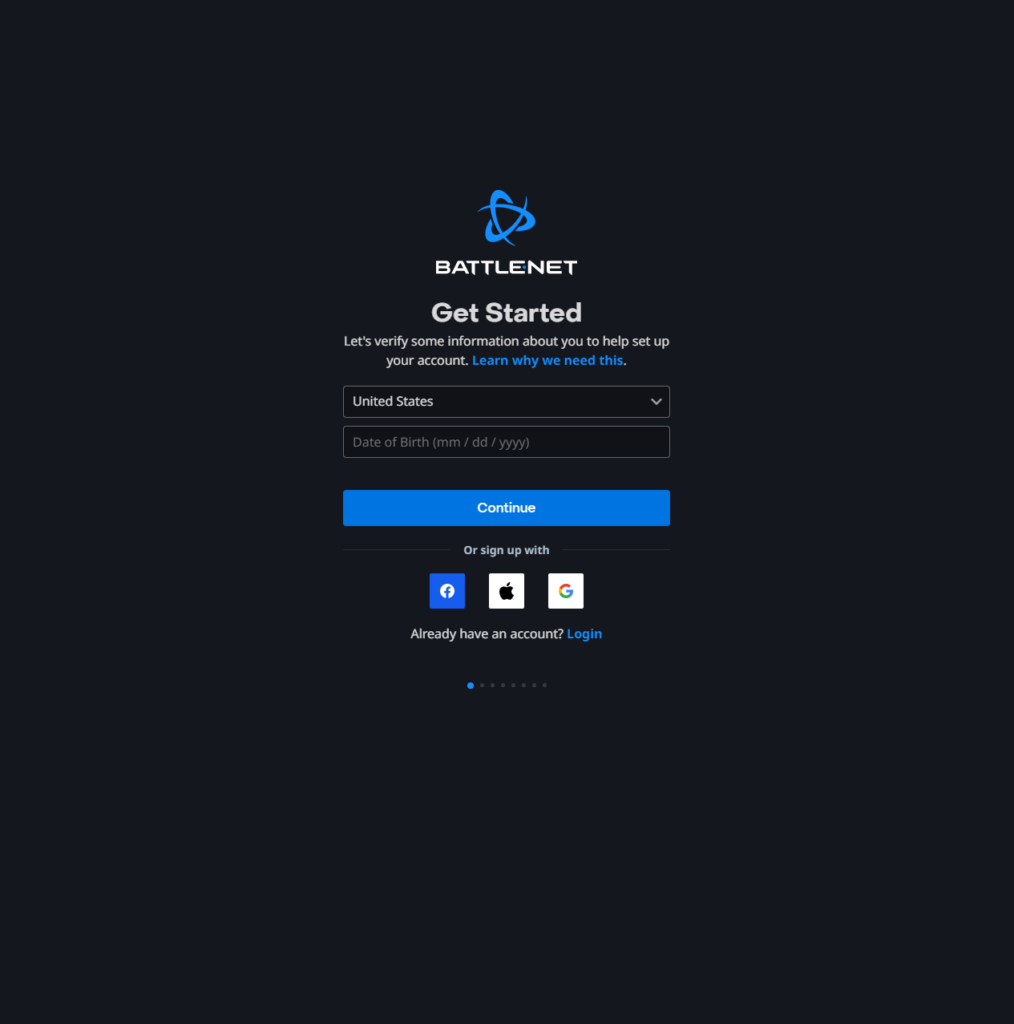
Step 2: Sign Up For Text Verified.
Open another tab and head over to Text Verified to create an account. Enter the required information and make sure to verify your email address to gain access to Text Verified’s services. Your Text Verified account will allow you to be able to generate US phone numbers for verification, check your number history, get voice message verification, and more.
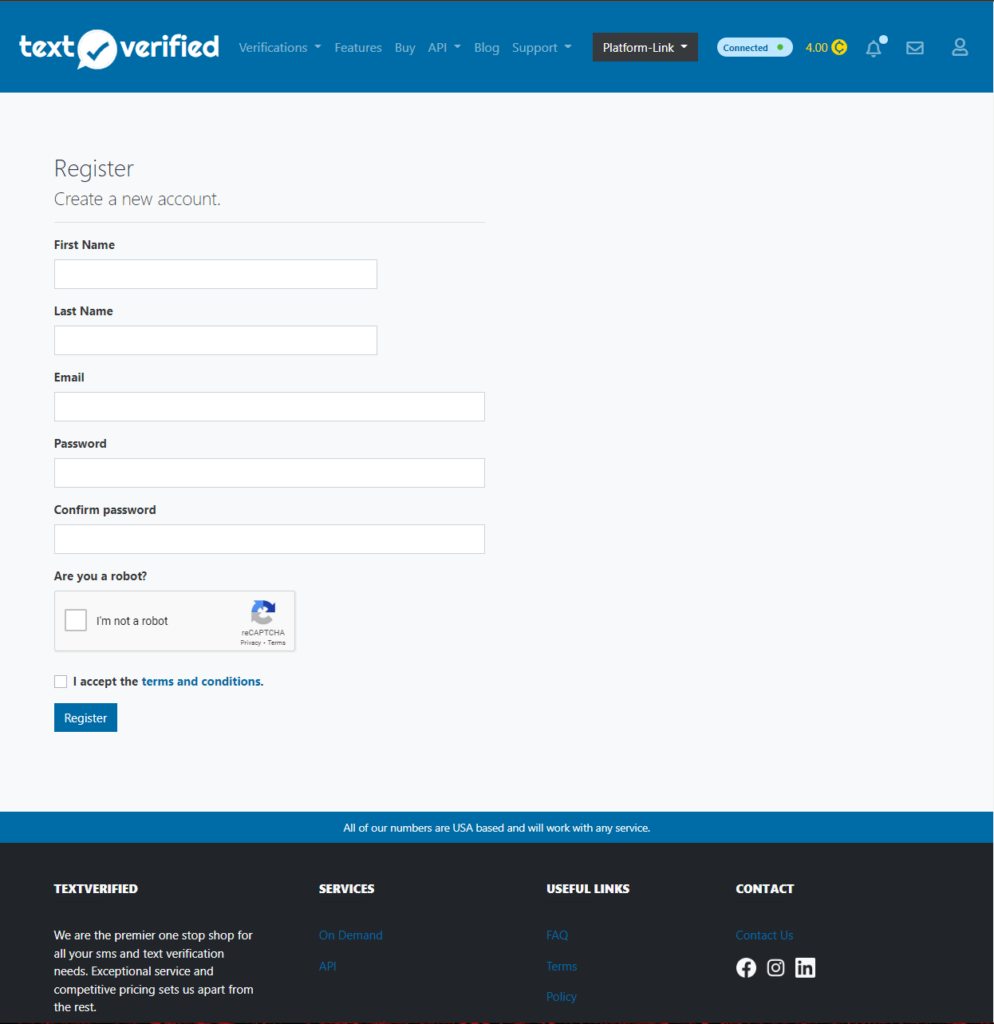
Step 3: Locate the Verifications Tab
The verifications tab is located in the top left corner of the homepage (shown below). This tab will open a drop-down menu that will allow you to select the verification type that you desire. For Battle.net, SMS verification will suffice. Select ‘Text & SMS’ to be taken to the master list of services that Text Verified offers verifications for.
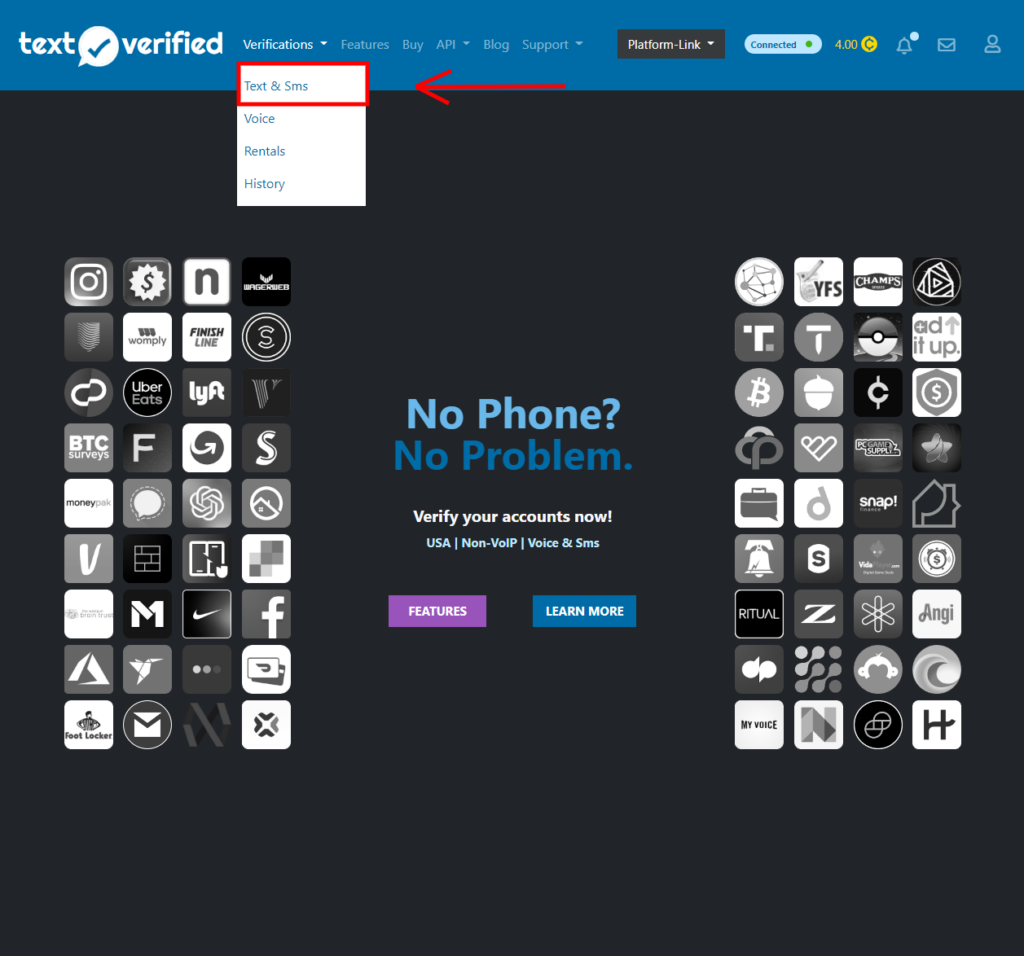
Step 4: Locate Blizzard in the Search Bar
On this screen, you can select from the hundreds of different services that Text Verified offers text and SMS for verification. Search for ‘Blizzard’ in the search field and look for the result to rise to the top in the services column.
Before you continue, make sure that the ‘Status’ column for Blizzard reads as ‘New’. This means that unused phone numbers are available to use for SMS verification. If the status reads ‘Used’, you may be able to proceed, but we recommend waiting for a brief moment for new numbers to become available. New virtual phone numbers are added daily, so check back often if the status is ‘Used’ or ‘N/A’.
When you are ready to proceed, click on **‘**Blizzard’ in the Services column. Keep in mind that after this step, you’ll have to work quickly as the phone number is only available for a couple of minutes.
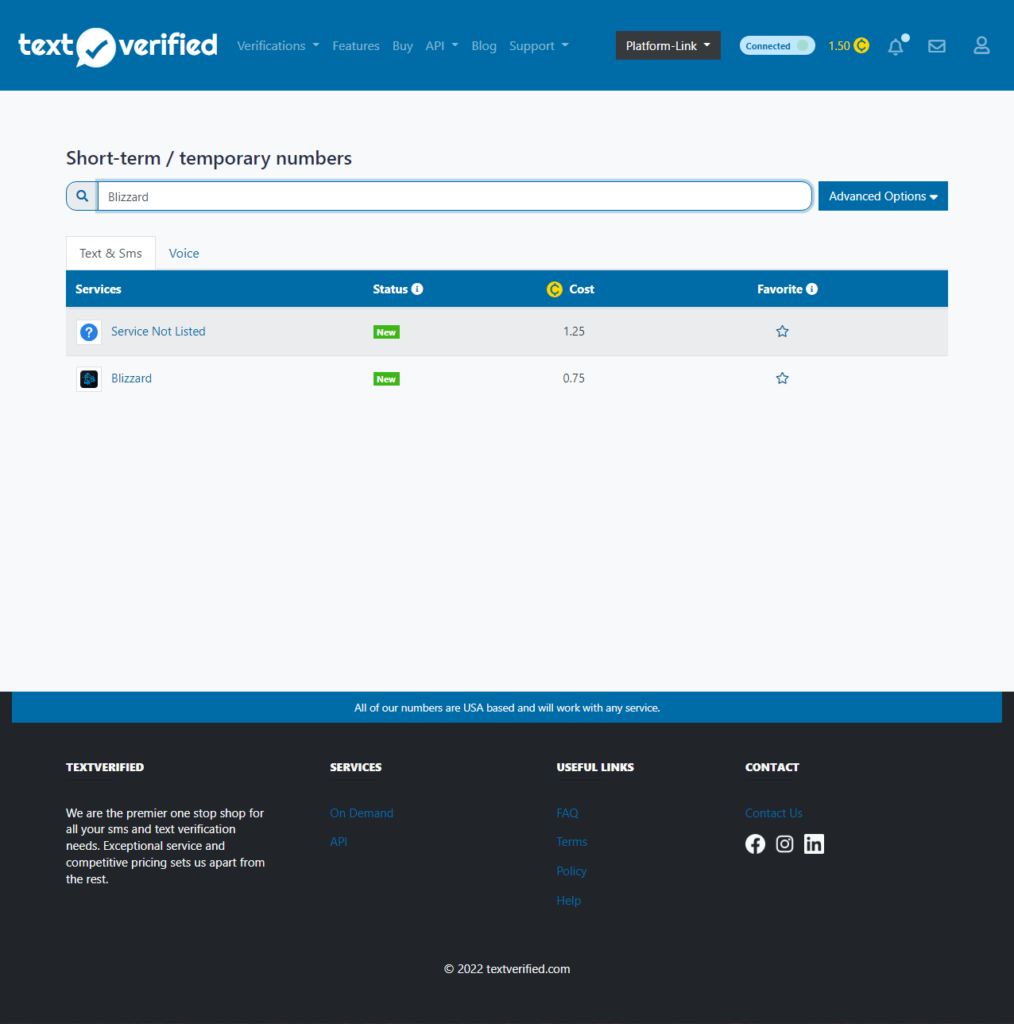
Step 5: Enter the Virtual Phone Number into Battle.net and Get Verified
On this page, you’ll be given a virtual phone number to enter the required field on Battle.net. Enter this information and watch the ‘Message’ column for your verification code. This can take a few seconds, so be patient and avoid requesting another code. Having multiple messages sent to the virtual phone number can result in an error and you’ll have to try again.
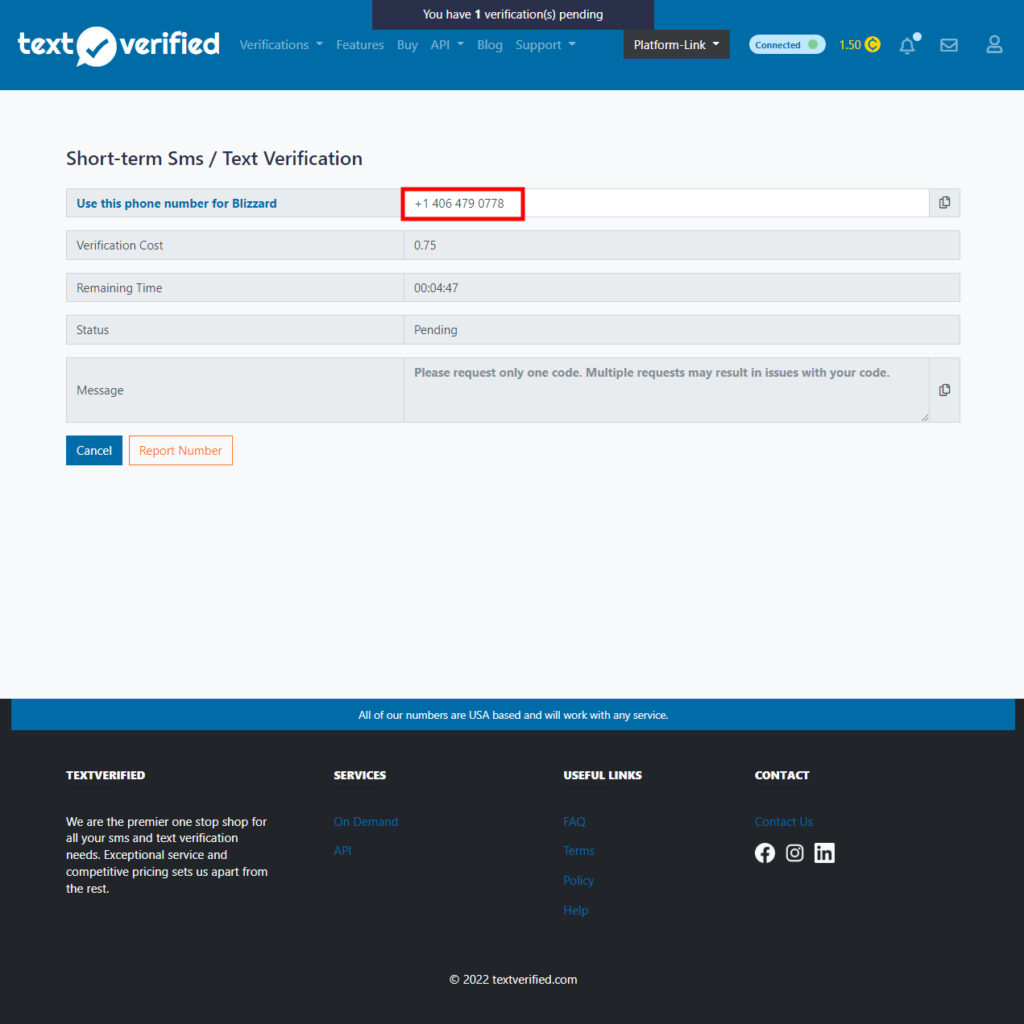
Once you receive your verification code, enter it into Battle.net and you’ll be able to proceed with finalizing your new account.
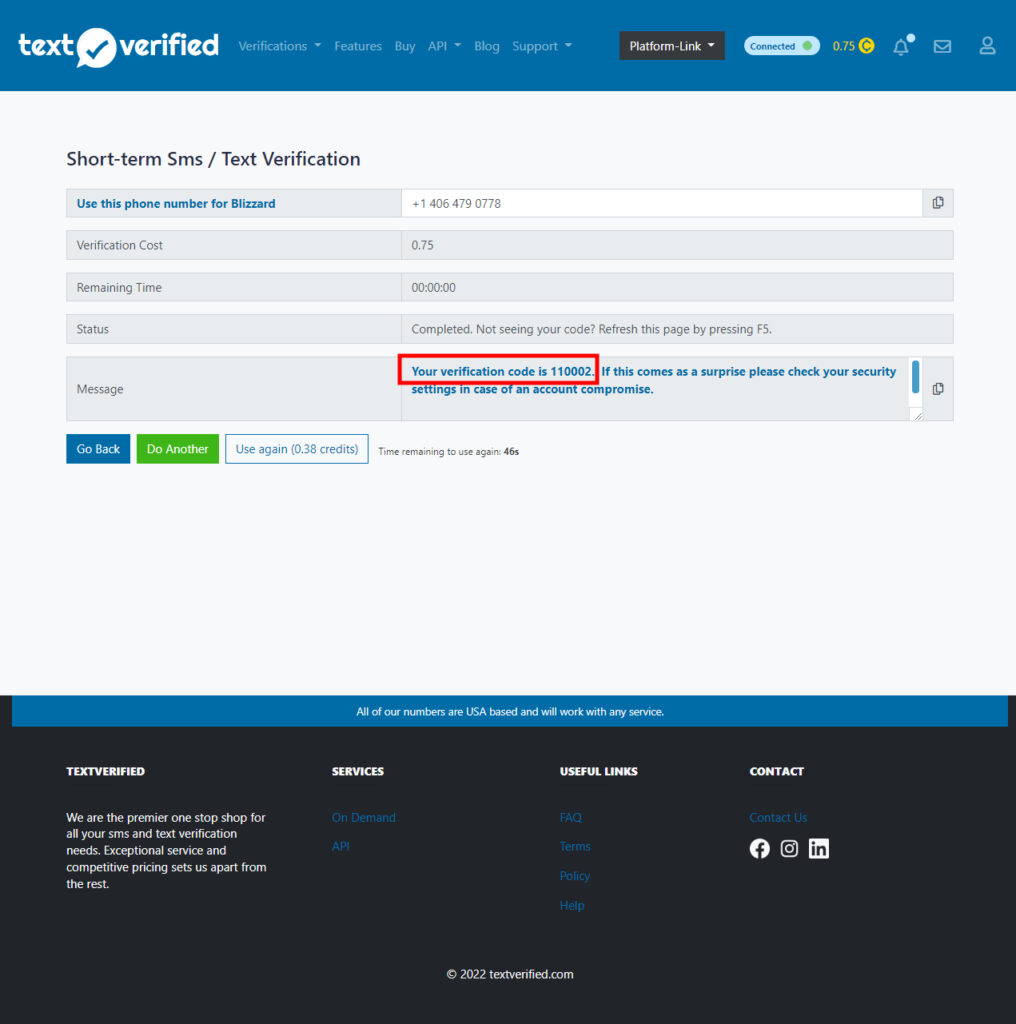
You’ll be asked to create a username and password and solve a security check that proves that you are a human. After you accomplish this, you can sign into your new Battle.net account and start playing Blizzard’s games.
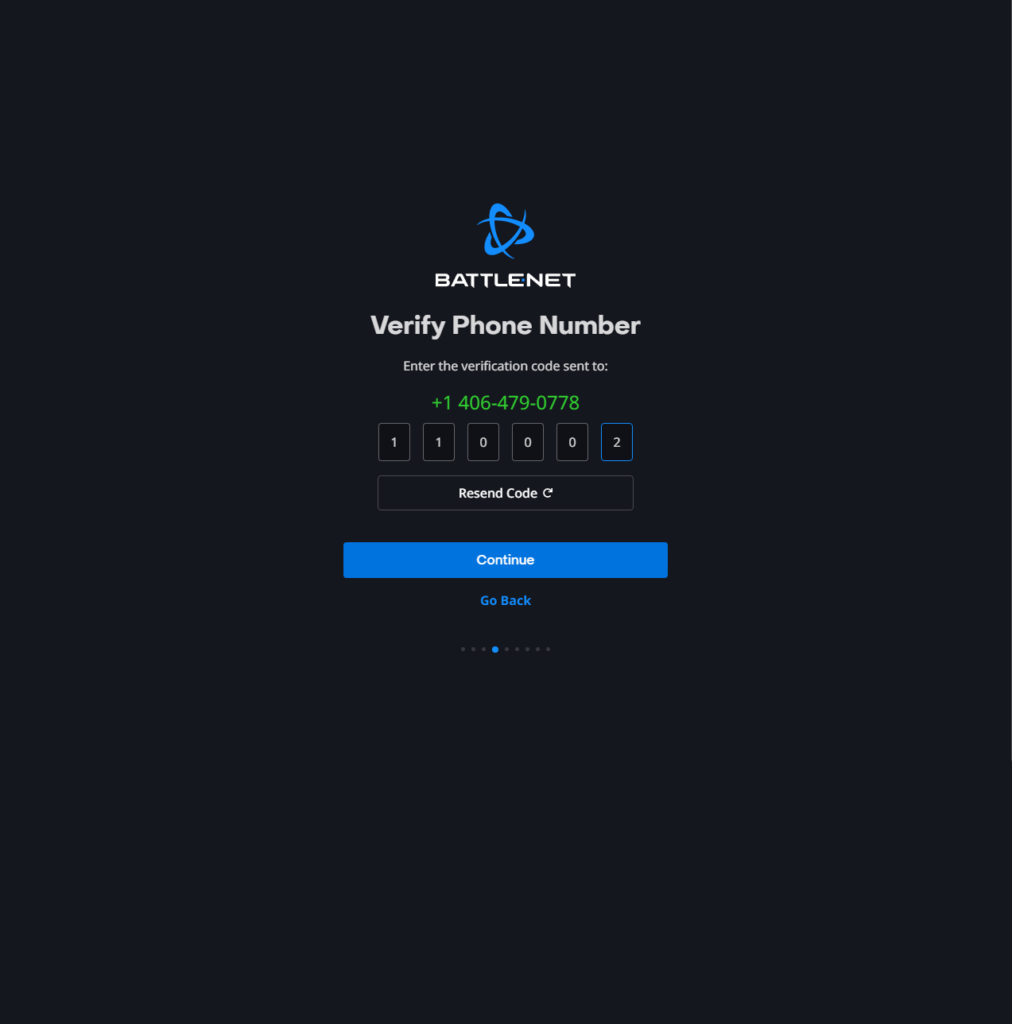
SMS Verification is Easy with Text Verified
Not only can you follow this guide to get SMS verification for Battle.net, but this method works with hundreds of other services as well. Text Verified offers a safe and easy solution to protect your personal data (like your personal phone number) from being sold or compromised. It takes just a few minutes and is simple to use.
You can use Text Verified to bypass SMS verification for websites and services like Google, Paypal, Whatsapp, and many more. The next time you are required to send your personal phone number to a company, consider using Text Verified to avoid marketing texts and security risks.
