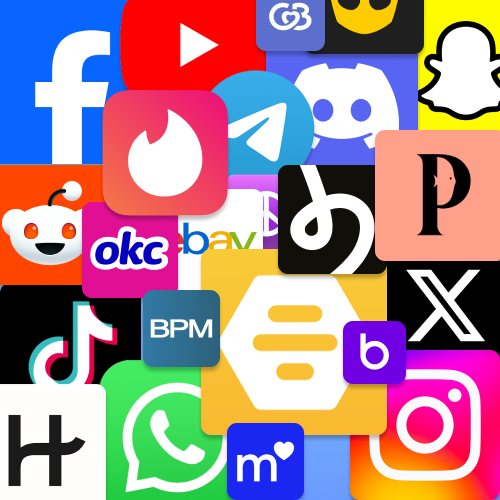Introduction
With Textverified, you can register any account quickly, easily, and afforably online. We have a list of 1000+ services to choose from, and several different products to fit your new accounts’ needs. Aside from our large list of services, you can also register less popular services with our “Service Not Listed” Lines (One-Time Verifications) and Unlimited Service Lines (Phone Number Rentals).
Also, if you are looking to create a specific type of online account, check this page for our recent tutorials on verifying many types of accounts (ex: Telegram, DoorDash, WhatsApp, etc.):
In this article, we will be going over how to verify an account when Textverified doesn’t have a specific service listed. Textverified also offers the ability to receive SMS from less popular services. Our service list includes nearly every popular service, and if you have one to suggest to add to the list send us a message!
What are temporary numbers?
Temporary phone numbers work like regular phone numbers but are used for a short time and then can be changed or discarded. This is great for protecting your privacy because it means you can sign up for apps like Telegram without giving out your real number. This keeps your personal information safe from hackers or unwanted calls and messages.
Using a temporary number also gives you more control over who knows your real contact details. It’s a smart way to test new services or stay private online, especially when dealing with important or sensitive information. Overall, temporary phone numbers are a useful tool for anyone looking to keep their personal information secure while navigating the digital world.
Signing Up for Textverified
When choosing a service for a temporary phone number, it’s important to look for one that values your privacy, is reliable, and easy to use.
Textverified is the best all-around verification service. We are a reputable US-based company, using real US phone numbers from major phone providers. Textverified puts your privacy first, ensuring your data is protected. Our platform is reliable and has been helping people receive millions of verifications since 2020, and it’s designed to be easy to use and manage your numbers.
Whether you’re signing up for a new app, need a number for a short-term project, or want to keep your personal number private, we provide a seamless experience that meets your needs.
If you have not already signed up, click here to create a Textverified account:
What’s the difference between Rentals and Verifications?
To get a better understanding of the difference between Rentals and Verifications, check out these descriptions:
Verifications
In short, verifications are one-time uses of numbers for a particular service. If a number does not receive SMS, it will be automatically refunded.
In addition, Textverified also offer voice verifications, which are useful when you need to answer a call to register an account.
Verifications are made for short-term use, as after you register for an account, you are not guaranteed access to that phone number.
Rentals
Rentals are phone number rentals that you can own from as short as 1 day to as long as forever. Rentals are extremely flexible and are used for repeated use of an account. This way, when a service sends an SMS to your number after you sign up, you can still verify the account. Rentals are sometimes necessary to keep accounts for extended periods of time.
How can I verify an online account?
When verifying, check out the service list we have: we probably have the service you want to use. However if we do not have that service, then proceed with a “Service Not Listed” verification below. In this example, we will be verifying the service Hard Rock Bet, which does not appear in our list of services. Before beginning, make sure you register for a Textverified account in order to verify your other online accounts.
Also, make sure you follow standard internet hygiene practices on your devices to get the best possible results for using Service Not Listed.
These guides may be helpful as well to explain some privacy / security concepts.
Get Any Service for Verifications: Service Not Listed
NOTE: If you are trying to create a Service Not Listed account when the original service is on our list, your verification will NOT work!
1. Navigate to https://www.textverified.com/app/verifications
2. Click “New SMS Verification”
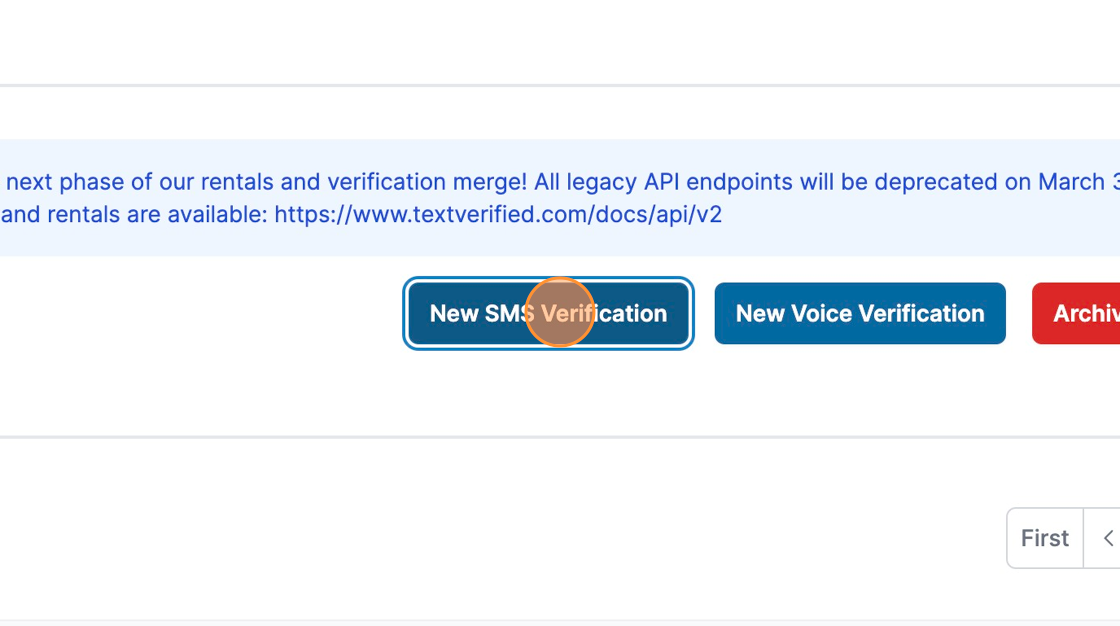
3. Click “Service Not Listed”
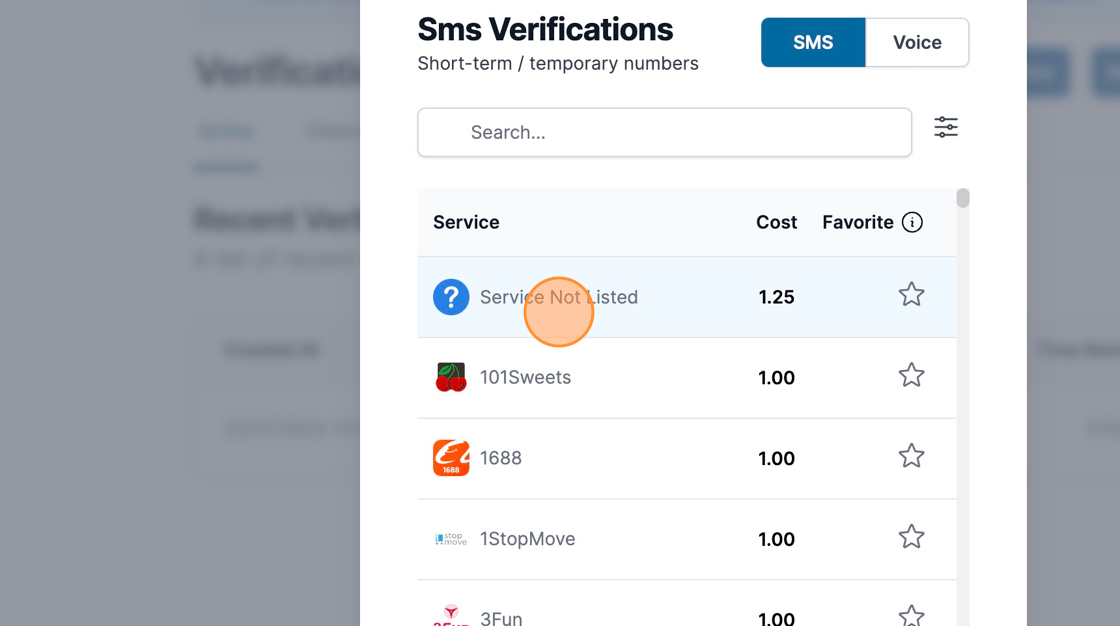
4. Type in your service name, in this example, it’s “Hard Rock Bet”
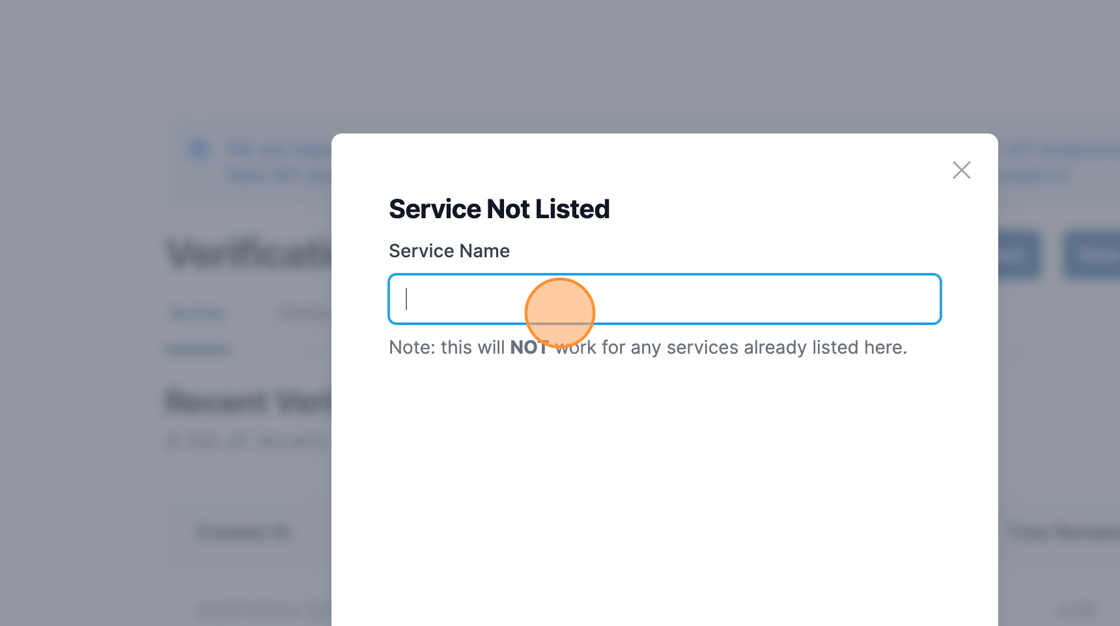
5. Click “Continue”
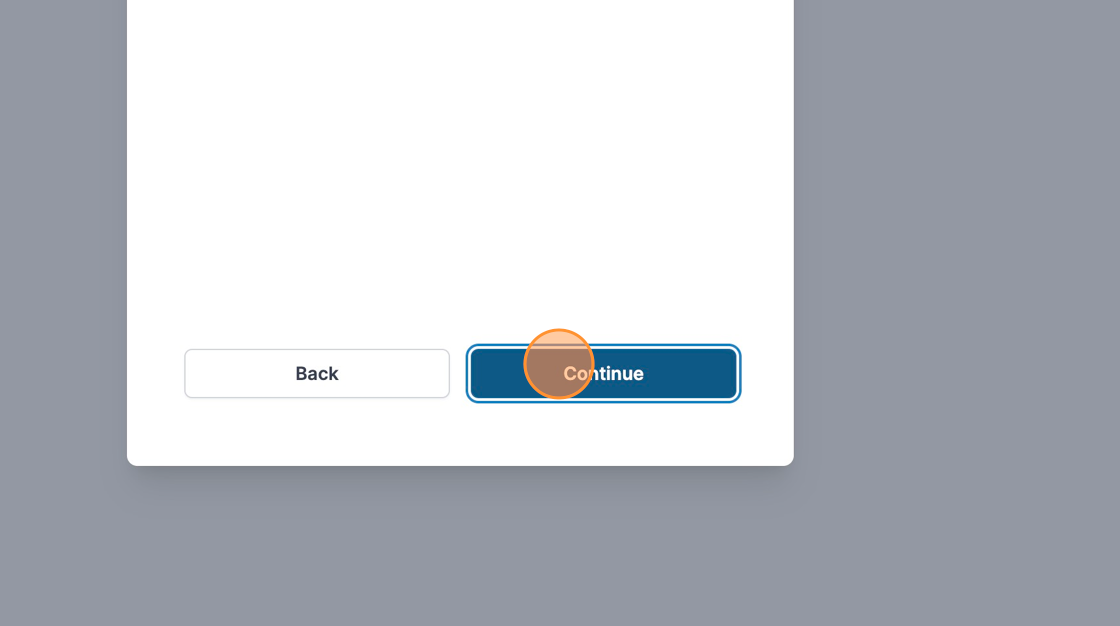
6. Copy the phone number and input into your app (or type manually)
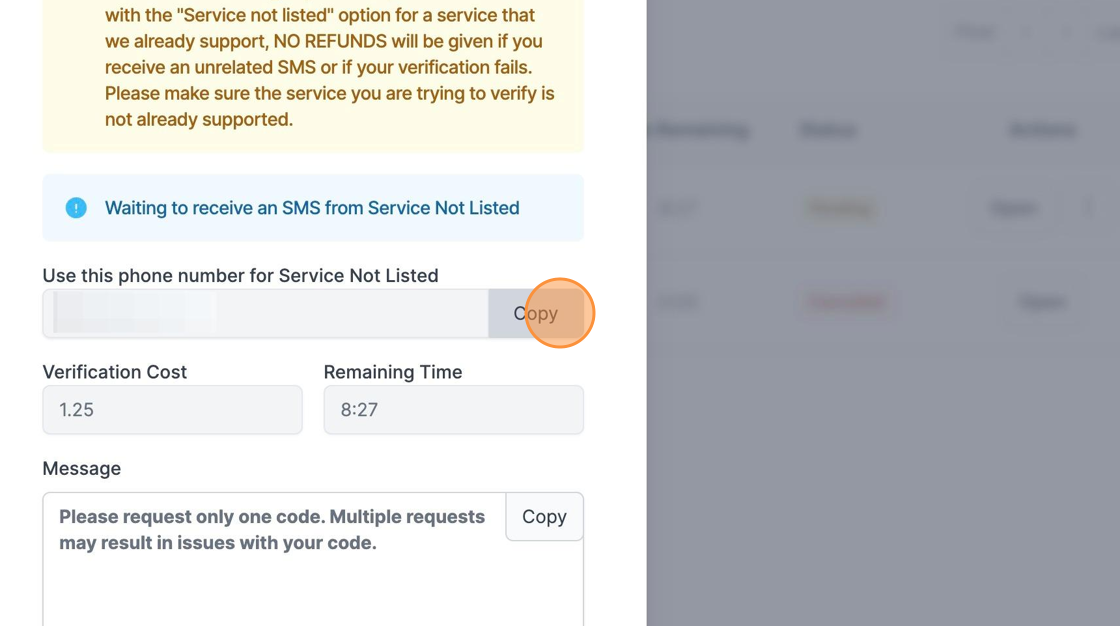
7. Open Hard Rock Bet and Input Phone Number
8. Copy your code and use it in your app!
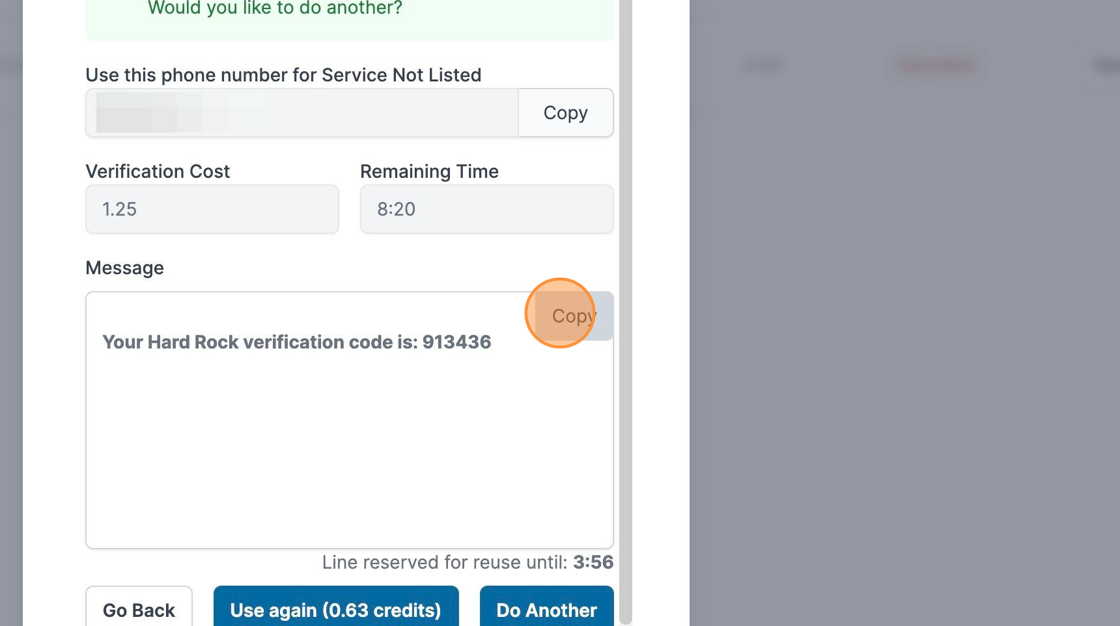
9. Type in your code and get verified!
Congratulations, you just completed a verification with a Service Not Listed line!
NOTE: If your verification didn’t work and you are trying to create a Service Not Listed account while the original service is on our list, your verification will fail!
Get Any Service for Rentals: Unlimited Service Lines
1. Go to Your Rental “Lines”
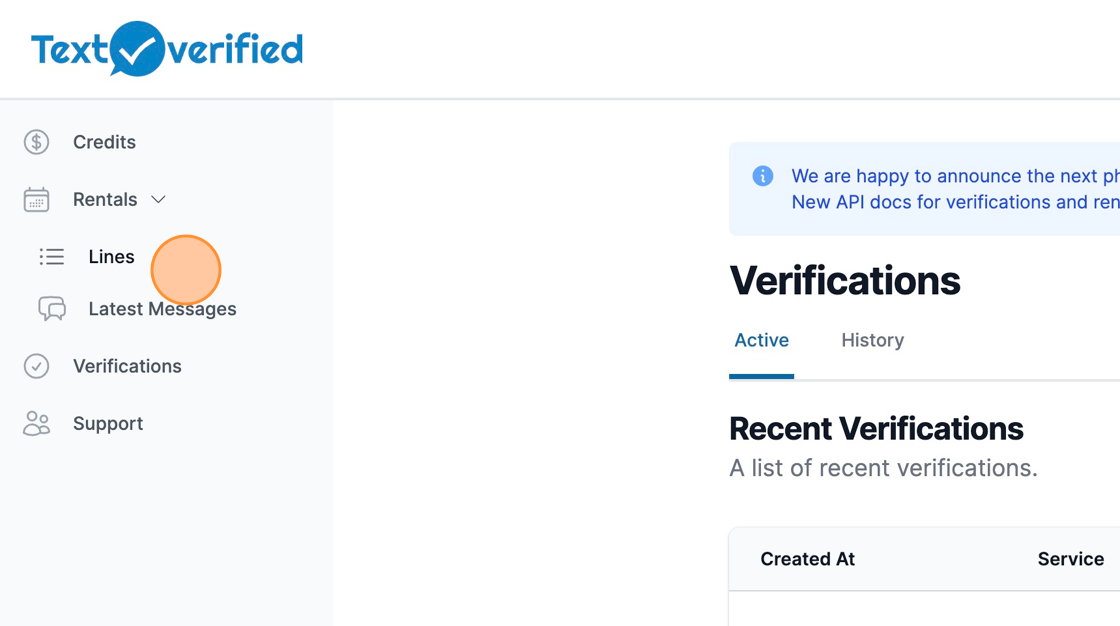
2. Click “Purchase New Rental”
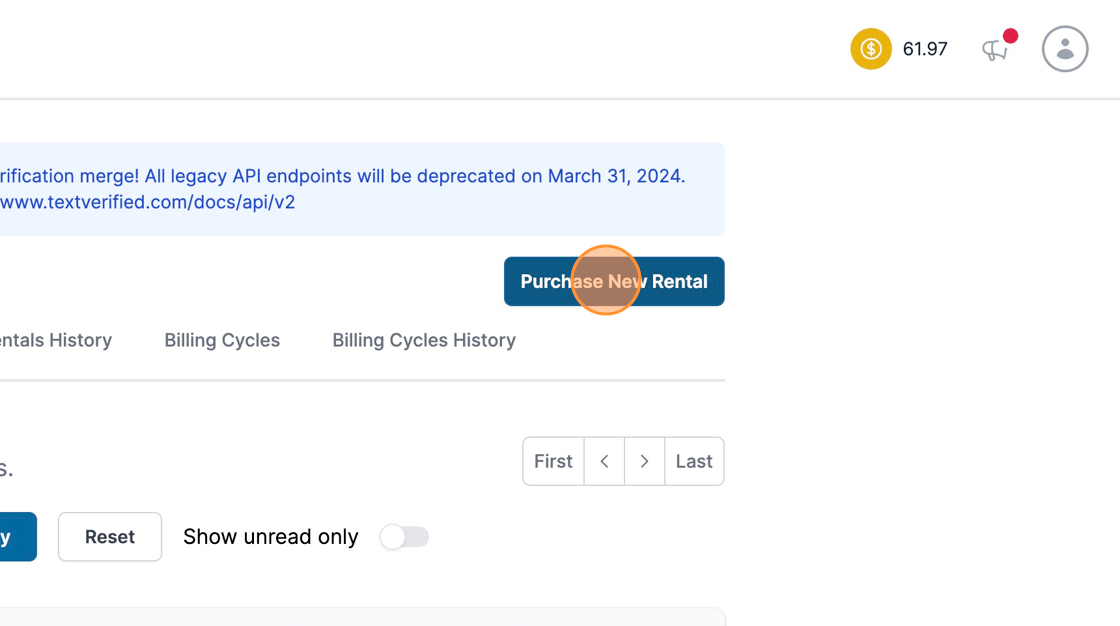
3. Choose “Unlimited Services”
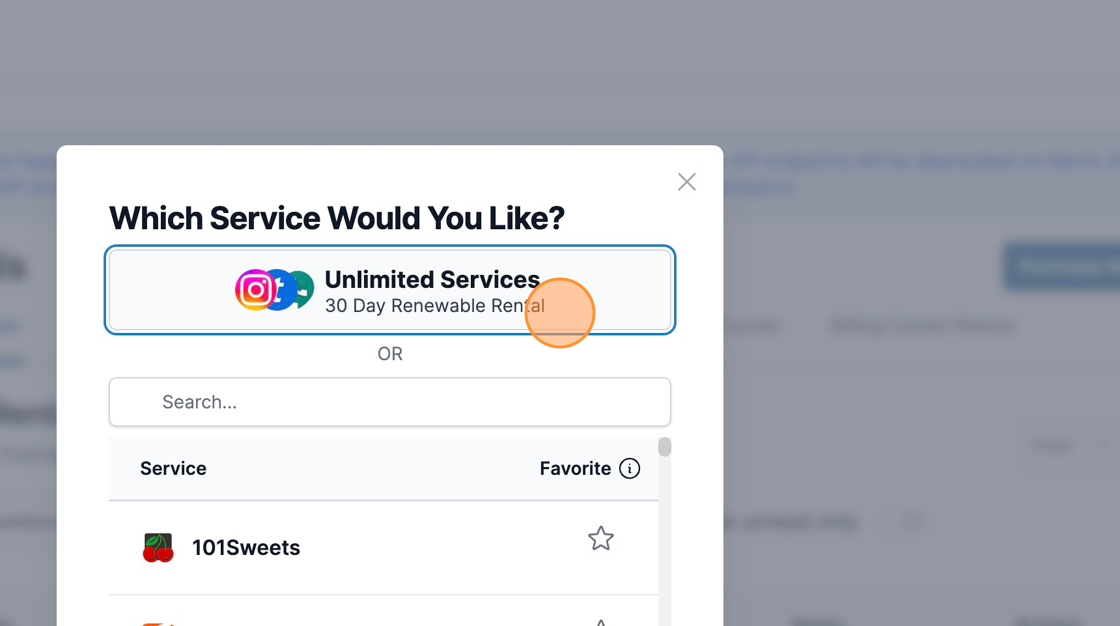
4. Customize your line
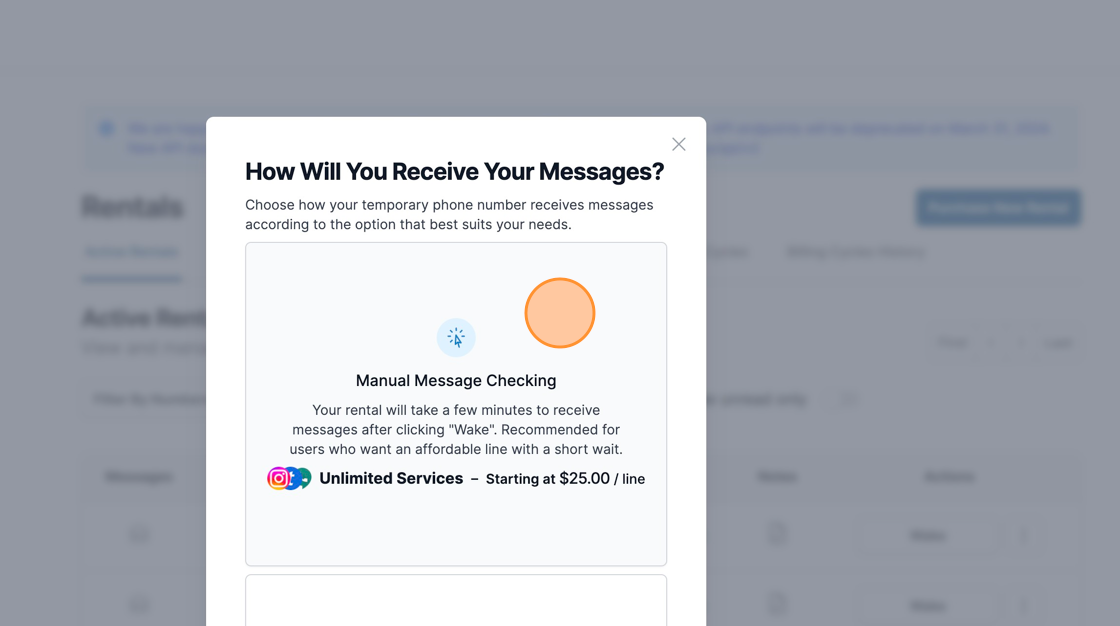
5. Allow Back Orders to get your “Unlimited Service” rental
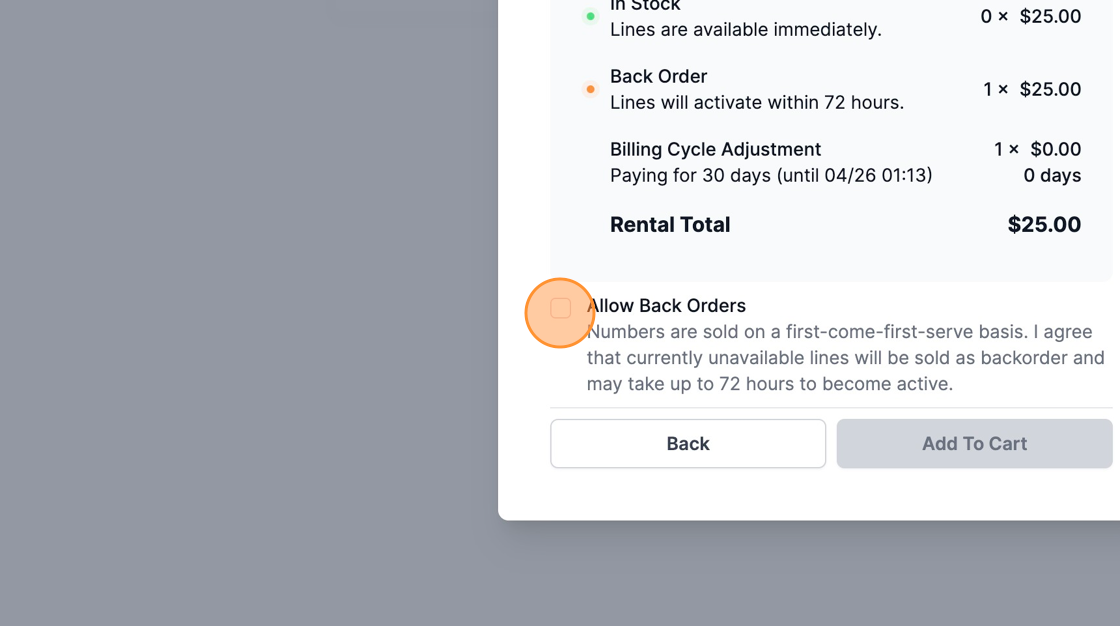
6. Click “Add To Cart”
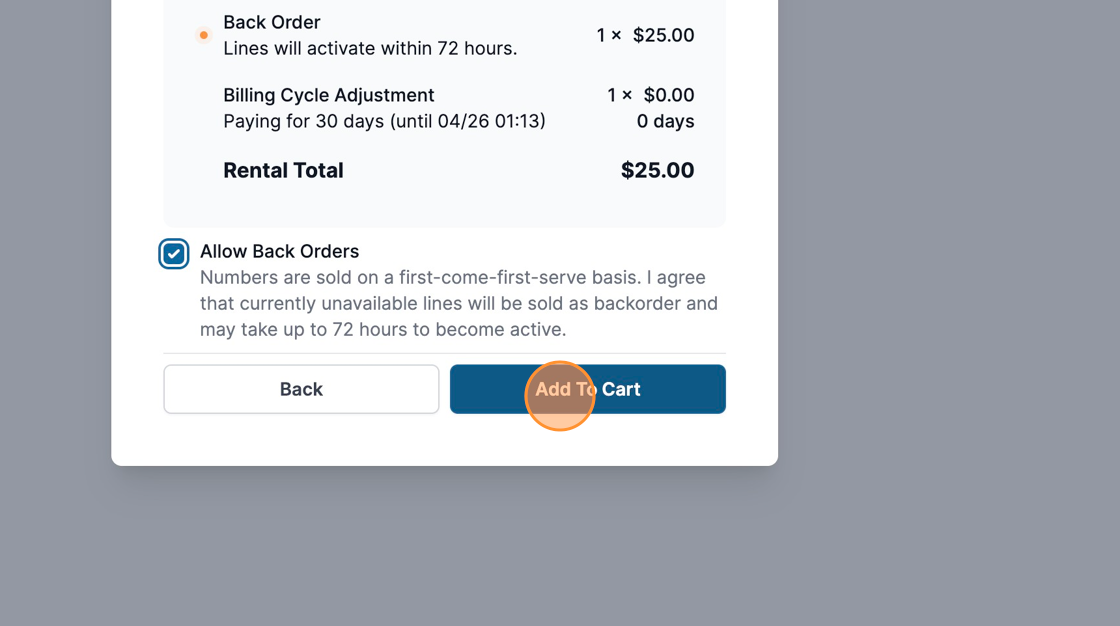
7. Purchase your “Unlimited Service” rental
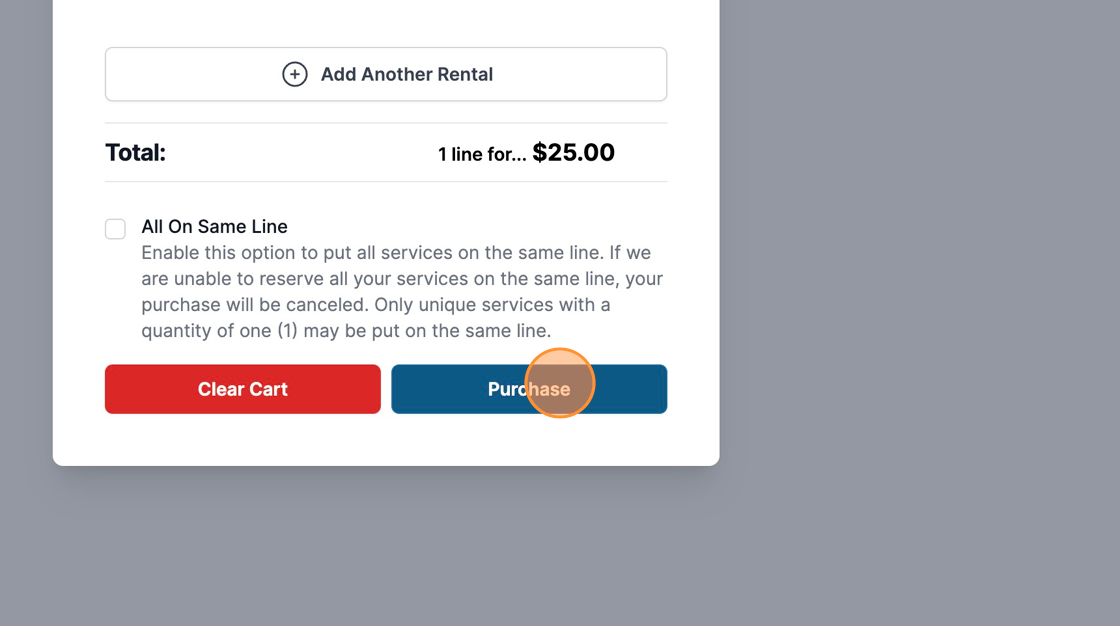
8. Click “Wake”
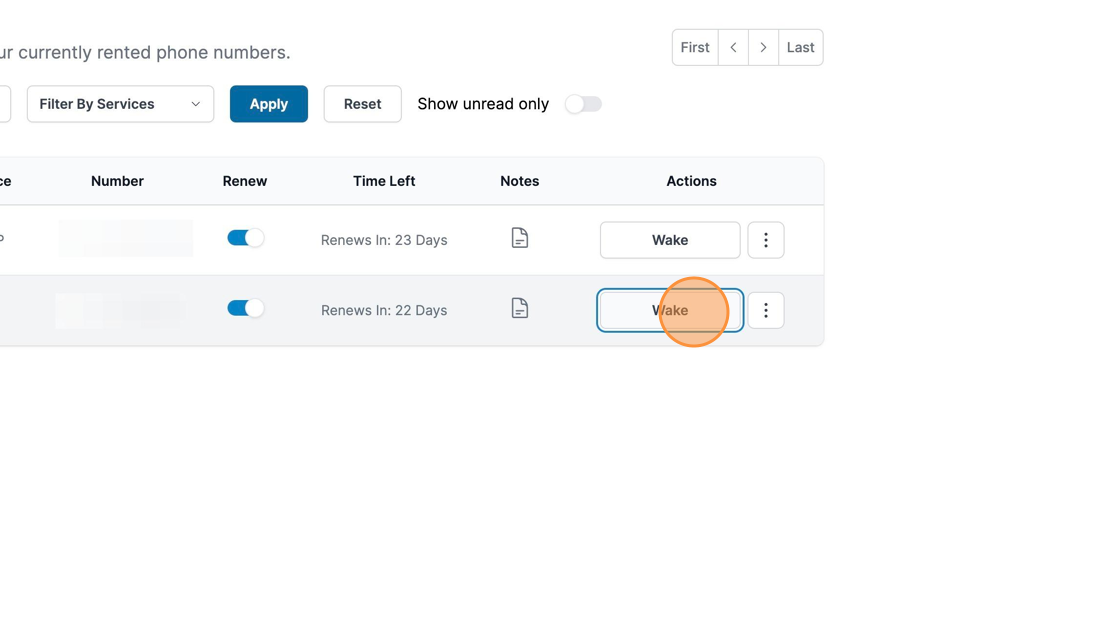
9. Wait for your line to be ready
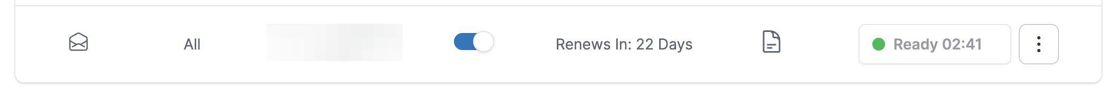
10. Input your phone number into your service (ex: Hard Rock Bet)
11. Check your unread messages
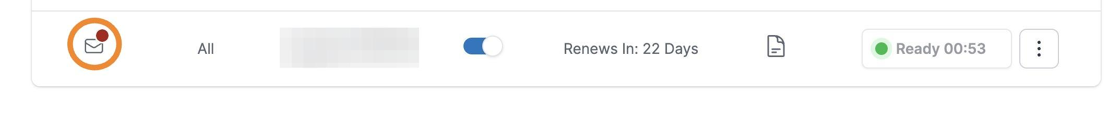
12. View your SMS code
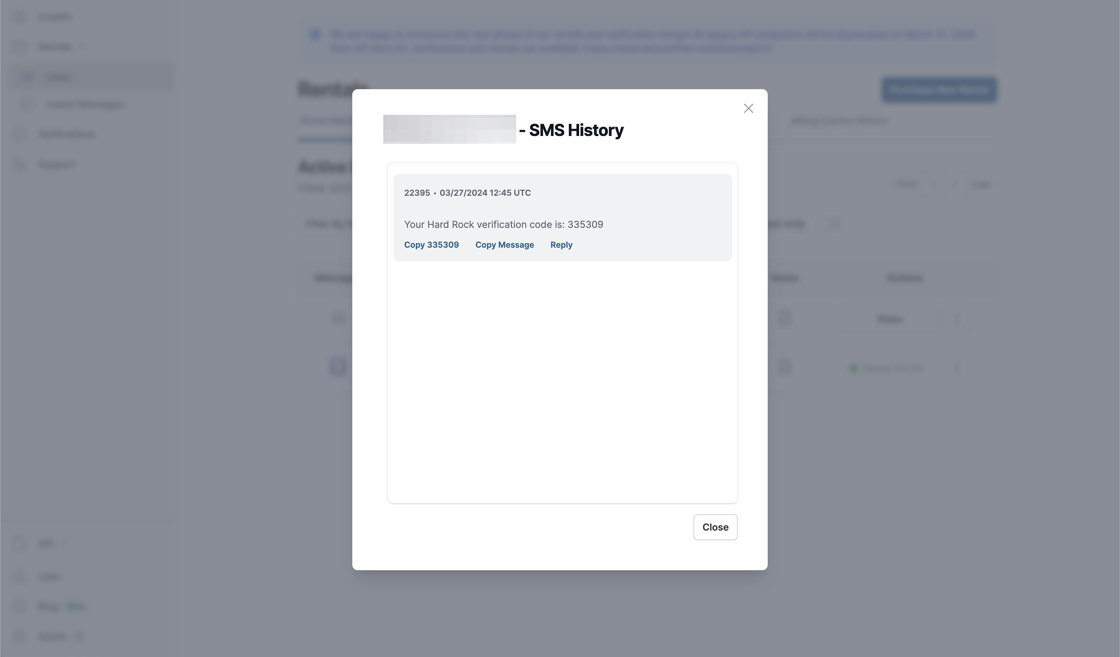
13. Type in your code and get verified!
Congratulations, you just bought an Unlimited Service Rental and verified your service!
Conclusion
Textverified can verify any online account with ease. Trust us with helping to preserve your privacy and the ability to participate in a free and open internet.
FAQ
How much does it cost for a Service Not Listed/Unlimited Service number?
- Prices range for SNL numbers change frequently. Go to our app to see our pricing.
My number doesn’t seem to work. Why is this the case?
- Our phone numbers are purchased through major US phone companies and are extremely reliable. Usually issues with Service Not Listed when a user tries to verify with a SNL while the service exists in our service list. Otherwise, it is likely bad browser hygiene. Please check out this article to learn more and diagnose your issues.