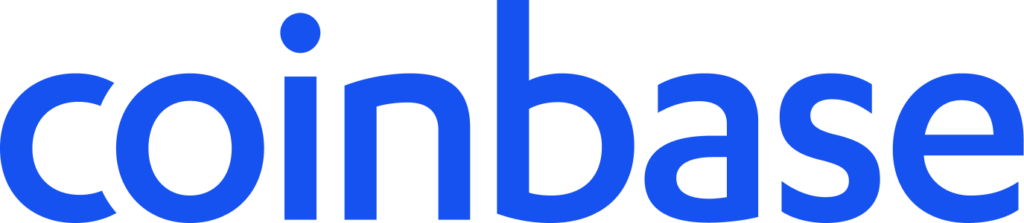
Coinbase is a popular cryptocurrency exchange where you can buy, sell, and store digital currency. According to its website, Coinbase has over 100 Million verified users, so the app is used by a large number of cryptocurrency investors. If you are just breaking into crypto, Coinbase is a great starting point.
If you are wanting to use Coinbase to buy or sell cryptocurrencies, you’ll need to create a verified account. This requires you to provide an active phone number to verify your account. This can be problematic if you don’t have a phone number to provide. To remedy this, there are some ways you can bypass this requirement. Most of the methods that you can find online are limited in their odds of working. This step-by-step guide will show you everything you need to do to get SMS verification for Coinbase.
Introducing Text Verified: The Best Way To Get SMS Verification
Not only does Coinbase require a phone number to create an account, but several other companies and services do as well. When you provide your personal phone number, you often leave yourself open to receiving promotional texts from these companies. This can clutter your inbox and disrupt your day with constant advertisements pinging on your phone.
Using a service that generates legitimate US phone numbers for verification allows you another layer of protection from marketing material. Text Verified is the best service that provides countless phone numbers for SMS verification. Don’t waste your time trying dozens of dud phone numbers that don’t work. Text Verified will generate a working US phone number for verification in just seconds.
Get Text Message Verification for Coinbase
You’ll be able to create a new Coinbase account by using a phone number generated from Text Verified. Using a PC is recommended as you’ll run into fewer issues than on mobile. Follow these steps carefully and you’ll get SMS verification in no time.
Step 1: Sign Up for Coinbase
To get started, head over to Coinbase and select which type of account you want to create. You’ll be asked to enter some basic information and create a password. Afterward, you’ll be asked to verify your email address. Once you verify your email address, you’ll be one step closer to SMS verification without a phone number.
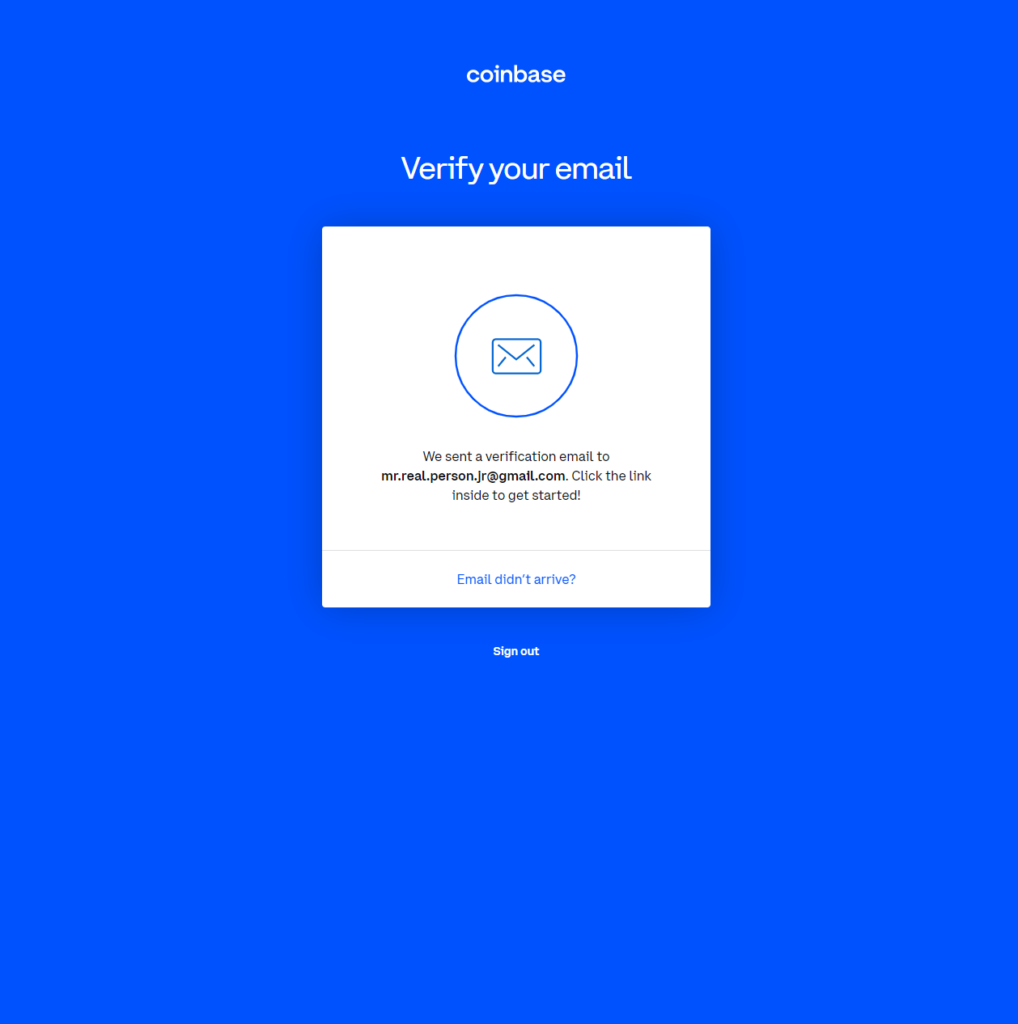
Step 2: Sign up for Text Verified
Next, you’ll need to create an account for Text Verified. You’ll be unable to use Text Verified’s services without an account. To create an account, go to https://www.textverified.com/register and fill in the required fields. Once you’ve done that, verify your email address for Text Verified to finish creating your account.
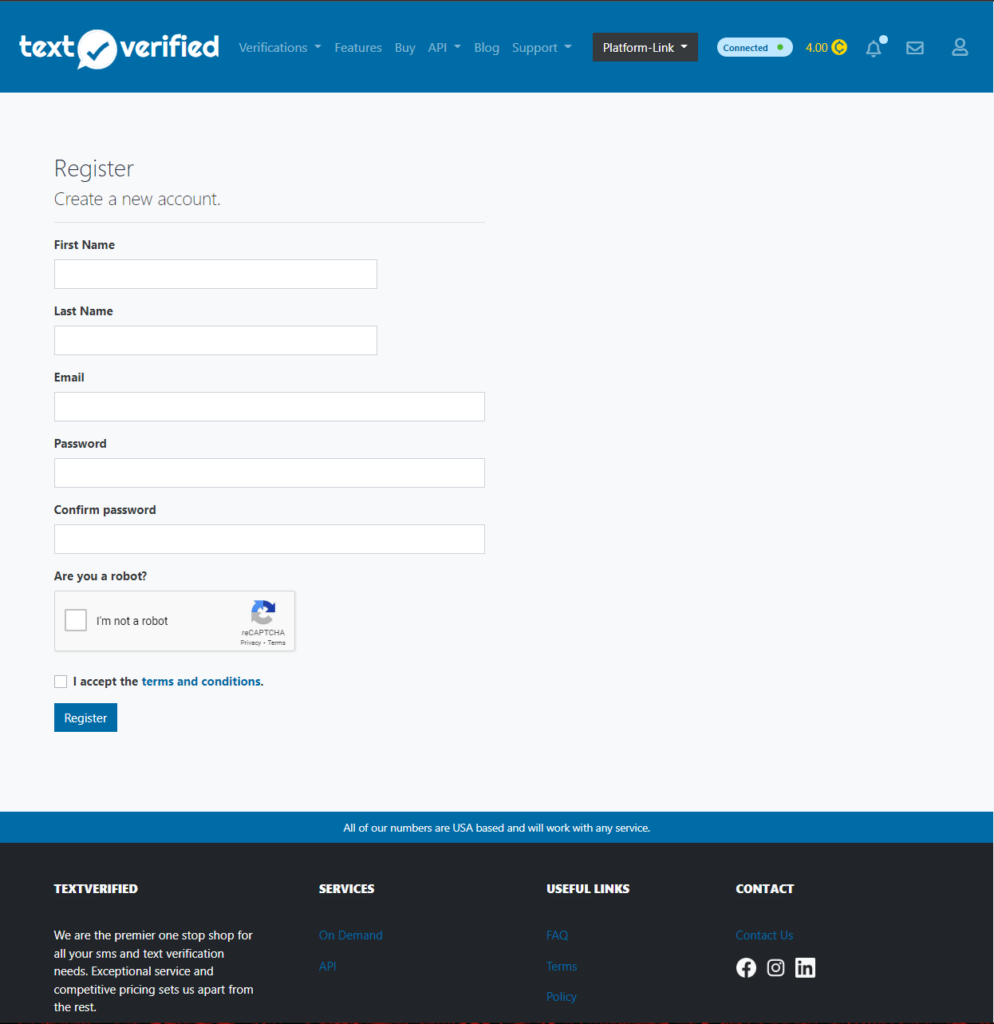
Step 3: Find the Verification Tab on Text Verified
After you’ve created your Text Verified account, click on the ‘Verifications’ tab that’s located in the top left corner of the screen (shown below). This will open a drop-down menu where you can select your verification type. Select ‘Text and SMS’ from this menu to be taken to the list of available short-term numbers.
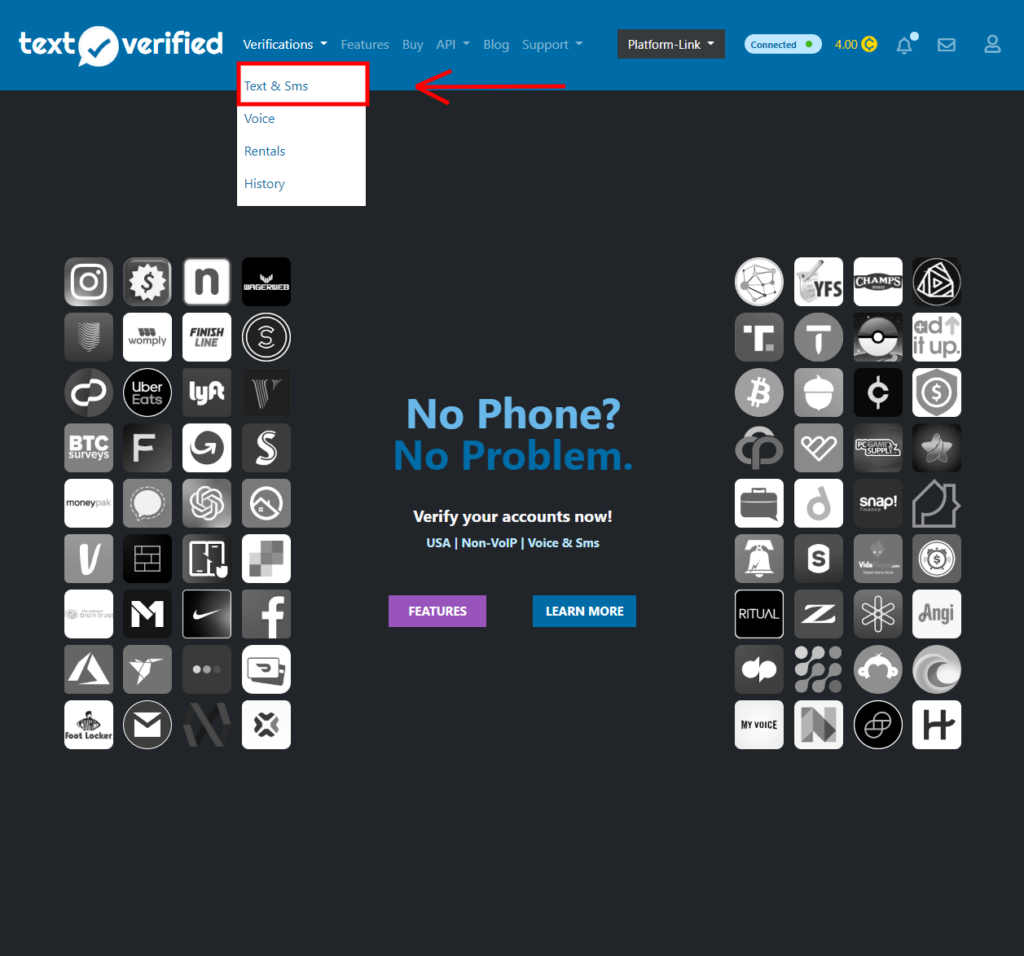
Step 4: Type Coinbase into the Search Bar
This page allows you to choose from hundreds of services that you can get text message verification for. In the search bar, type in ‘Coinbase’, and the selection should rise to the top of the services list. Make sure that the status column indicates that new phone numbers are available for Coinbase. If it reads ‘Used’ or ‘N/A’, you’ll have to wait a brief moment for a new number to be generated. Click on ‘Coinbase’ in the services column to generate a phone number.
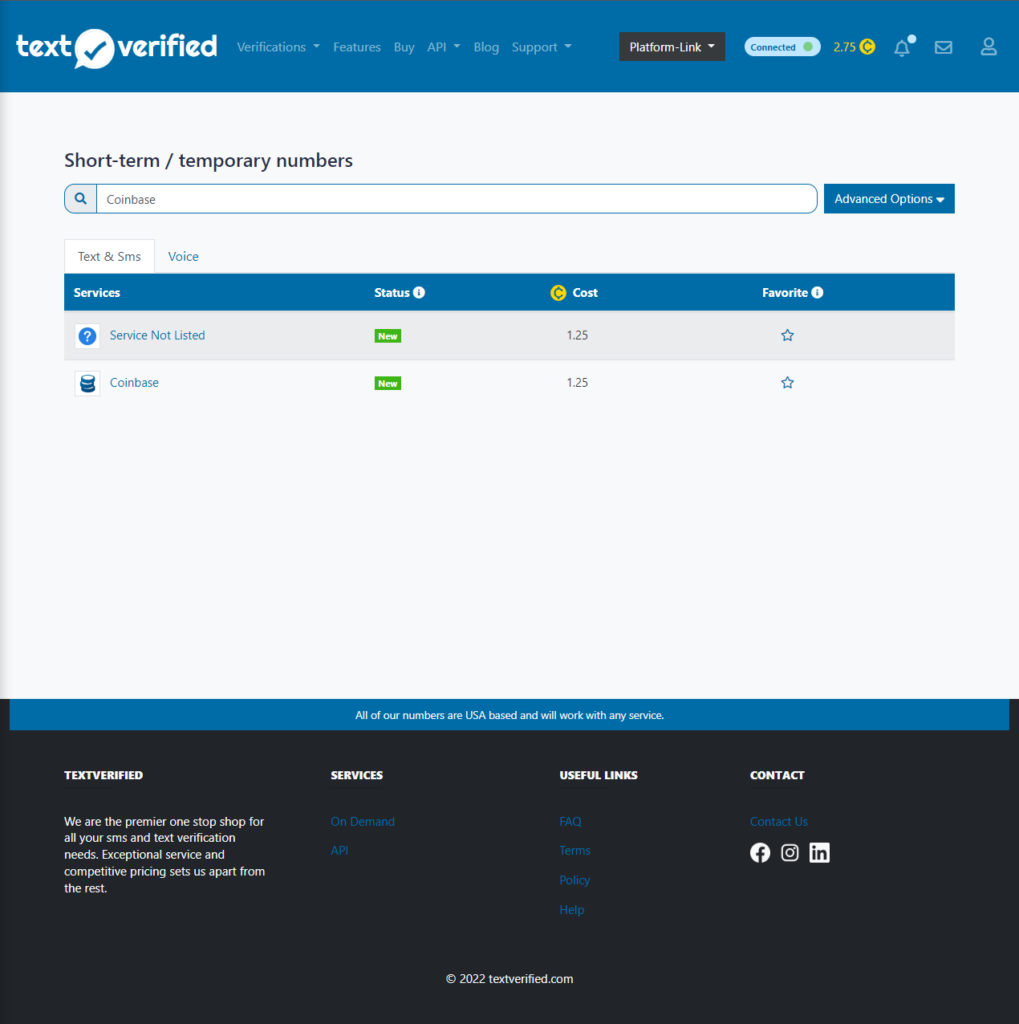
Step 5: Enter Your Temporary Phone Number into Coinbase and Verify
Work hastily during this step, as the generated phone number will expire within a few minutes. You’ll find the phone number for SMS verification located in the first column shown below. It is critical that you verify only one time, as multiple verifications can cause errors.
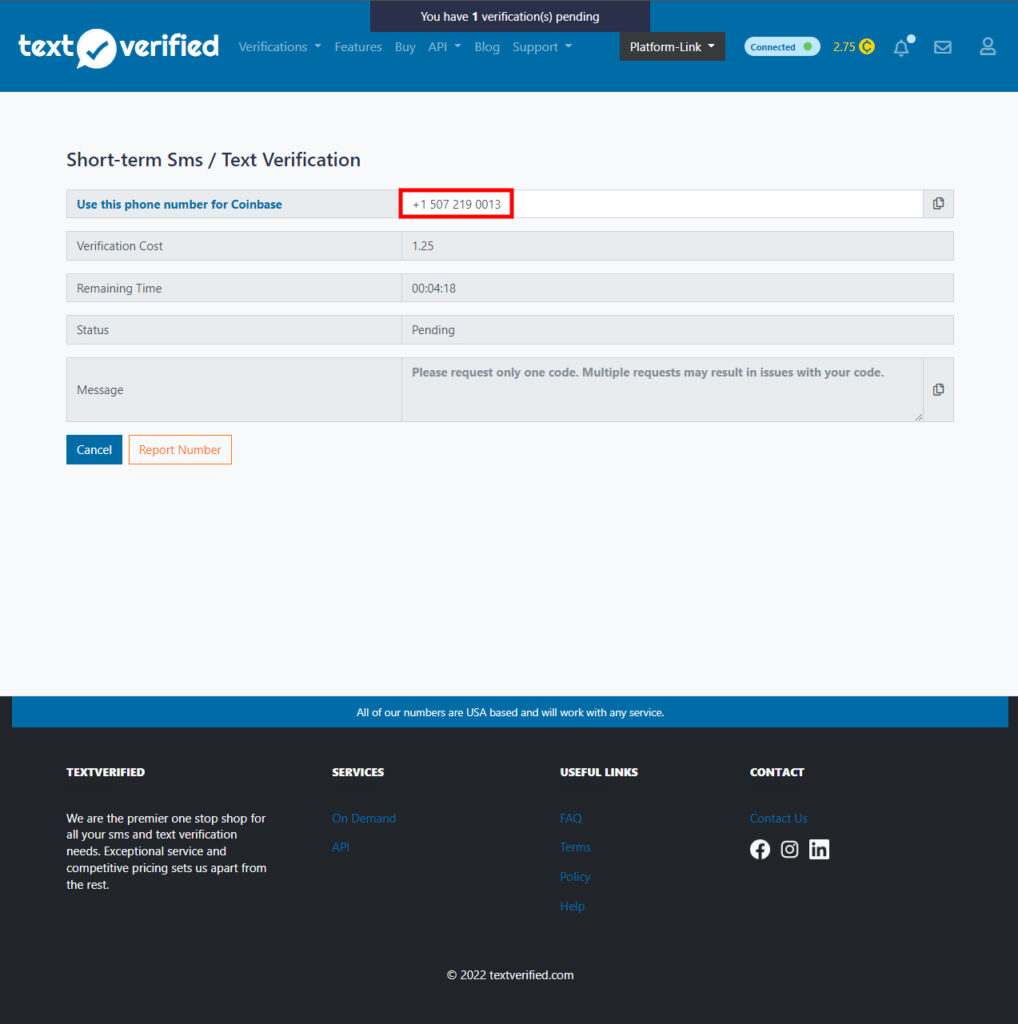
Enter this number into the required field on Coinbase and keep your eye on the column labeled ‘message’. A message containing your verification code will appear here in a short period of time. Copy and paste this number into Coinbase and all you have to do after that is provide all of the information that Coinbase needs to finalize your account’s creation.
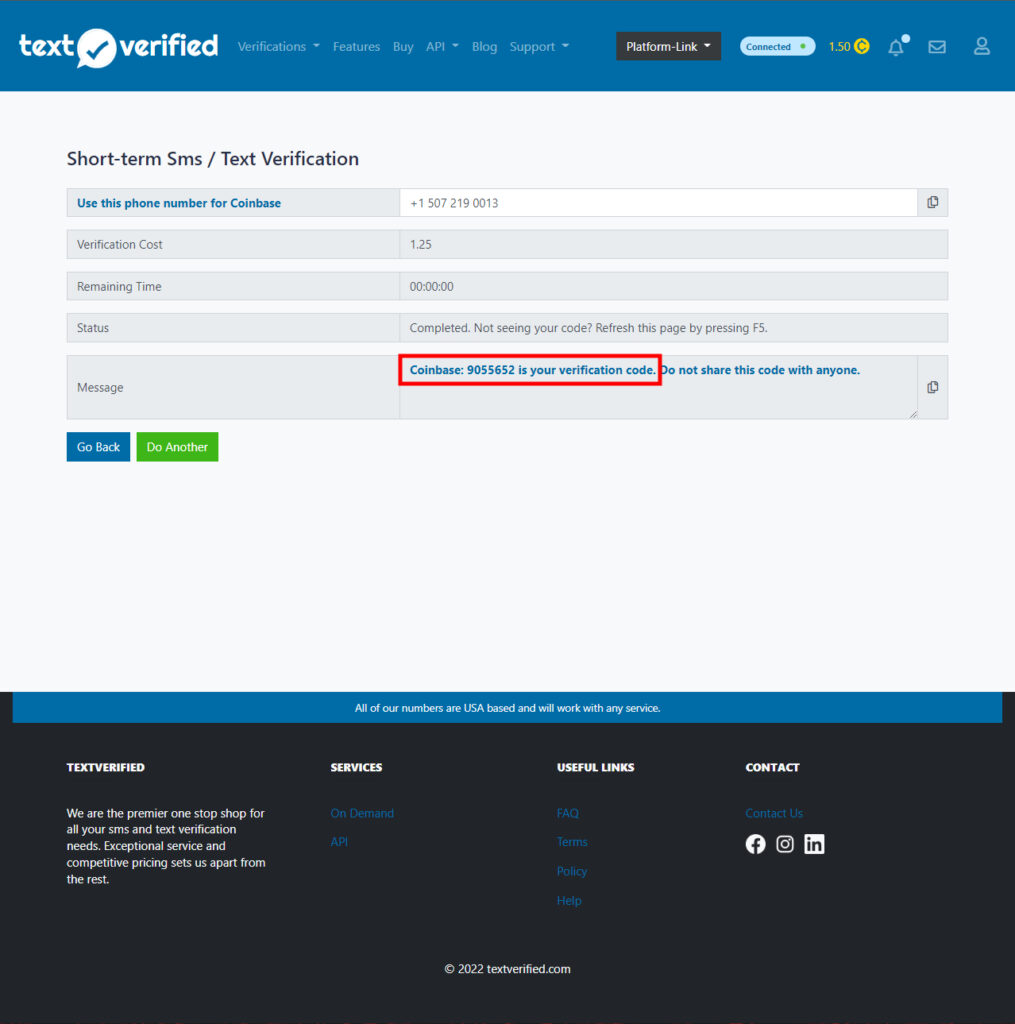
If the phone number doesn’t work for any reason, you can generate another number instantly. To do this, click ‘report number’ and you’ll be provided with another phone number for SMS verification.
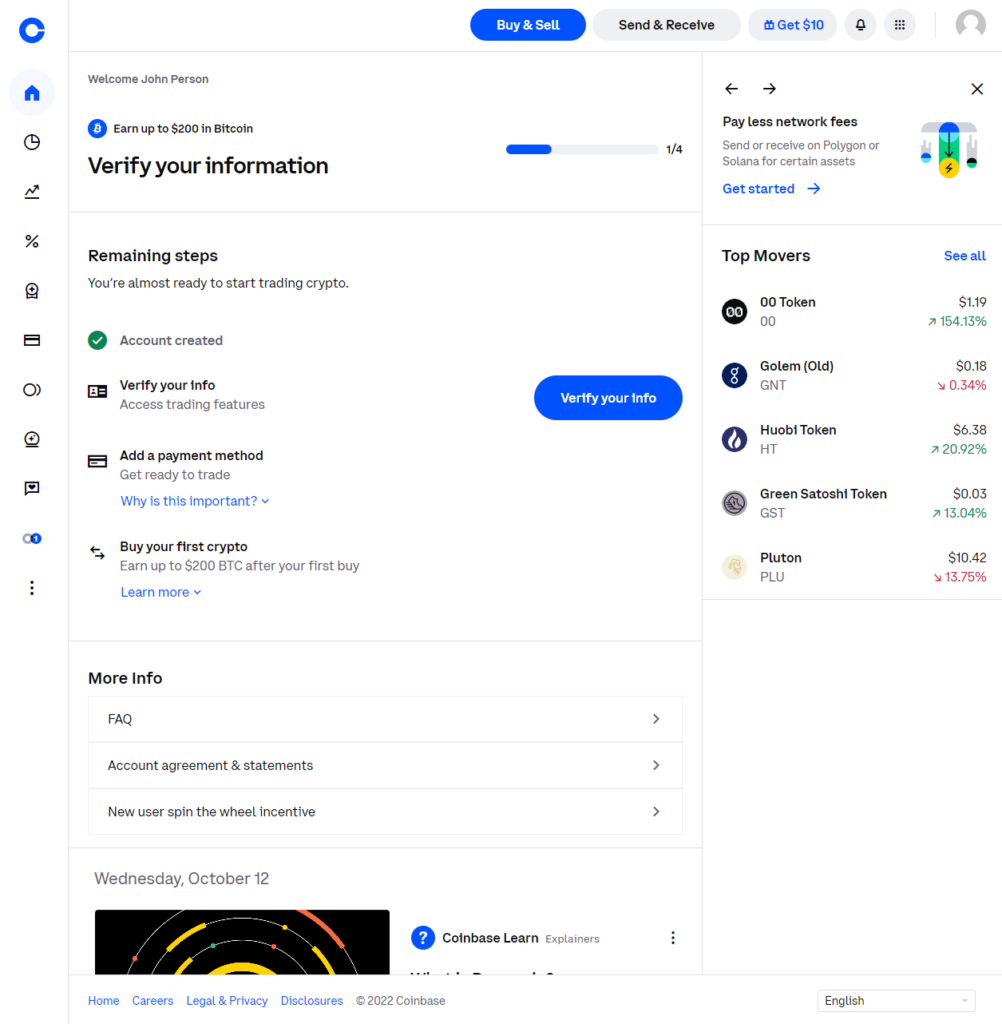
Text Verified is the King of SMS Verification
Text Verified provides endless SMS verification so you’ll never have to worry about having a phone number to create an account that requires one. You can use your Text Verified account to create duplicate accounts for social media, get lightning-fast SMS verification, and other verification services.
Now that you can start using Coinbase’s cryptocurrency services, you may be curious about what other services that Text Verified works for. If a company or service requires a phone number to create an account, it’s likely that you can get a phone number generated from Text Verified. Follow this link to see all of the services that Text Verified covers.
