Introduction
DoorDash is one of the most popular apps to get food delivered from your favorite restaurants right to your door. Similar to Uber Eats, DoorDash connects drivers to hungry customers, where customers will pay a small fee in order to get their orders delivered quickly to their home. In addition, DoorDash enables drivers to make money just by delivering food on their own schedule. When signing up for DoorDash, there are many reasons to create an account without a phone number, and we will explain how to do that without using your personal number.
Why use a temporary number with DoorDash?
There are many benefits to using a temporary number with DoorDash. When registering for an account, DoorDash requires a a real phone number in order to use the service. Most people will use their personal number when creating an account for DoorDash, but there are a few benefits to not using your real phone number.
Sign up rewards
DoorDash is a service that offers many types of sign-up bonuses for both customers and drivers on the platform. For example while writing this post (3/26/2024), when you sign up for a DoorDash account you will get free delivery on your first order, a $200 Bonus for your first 20 deliveries, and a variety of referral programs that can earn you good money. If you are looking to get recurring sign up bonuses, a temporary number may be useful!
These offers change quite frequently, so make sure to check out the offers going on right now if you are looking for food delivery deals.
Protecting privacy
Normally when signing up for DoorDash, you are giving DoorDash a lot of personal information like your full name, address, and your personal phone number. This amount of personal information grows when you are registering as a Dasher as well. This can be intrusive when you have people delivering food to your home, and they see your real name when delivering your order. When using a temporary number, it helps to keep your personal information private and and add a buffer to your online presence.
Signing Up for Textverified
When choosing a service for a temporary phone number, it’s important to look for one that values your privacy, is reliable, and easy to use.
Textverified is the best all-around verification service. We are a reputable US-based company, using real non-VoIP US phone numbers from major phone providers. Textverified puts your privacy first, ensuring your data is protected. Our platform is reliable and has been helping people receive millions of verifications since 2020, and it’s designed to be easy to use and manage your numbers.
Whether you’re signing up for a new app, need a number for a short-term project, or want to keep your personal number private, we provide a seamless experience that meets your needs.
If you have not already signed up, click here to create a Textverified account:
Signing Up for DoorDash
Before we continue, it’s important to know that the instructions in this article assume that you’re already a user of the Textverified service. Before following the steps outlined below first make sure you have signed up, logged in, and added credits to your Textverified account.
Also, make sure you follow standard internet hygiene practices on your devices to get the best possible results for DoorDash
1. Go to www.doordash.com and click the “Sign Up” button in the top right of the screen.
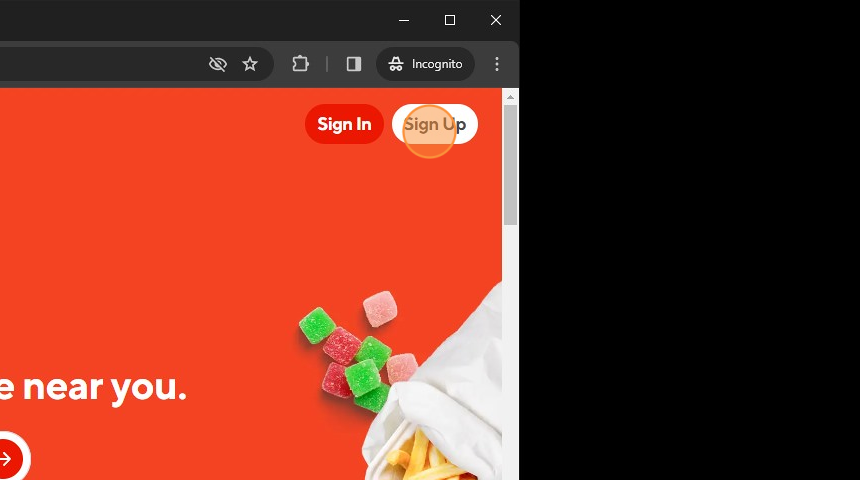
2. Fill in your name and email address.
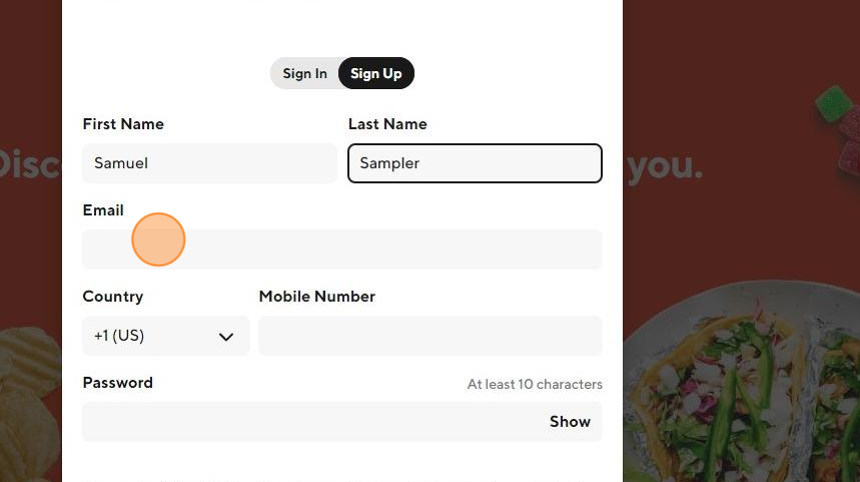
3. For the “Mobile Number” field, go to your Textverified account and switch to the Verifications section. To obtain a new number, click the “New SMS Verification” button.
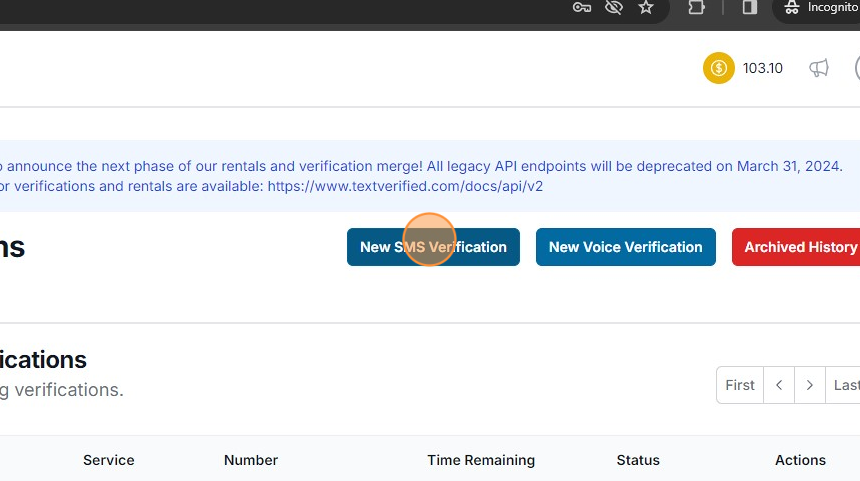
4. Search for and click “DoorDash” in the Service List.
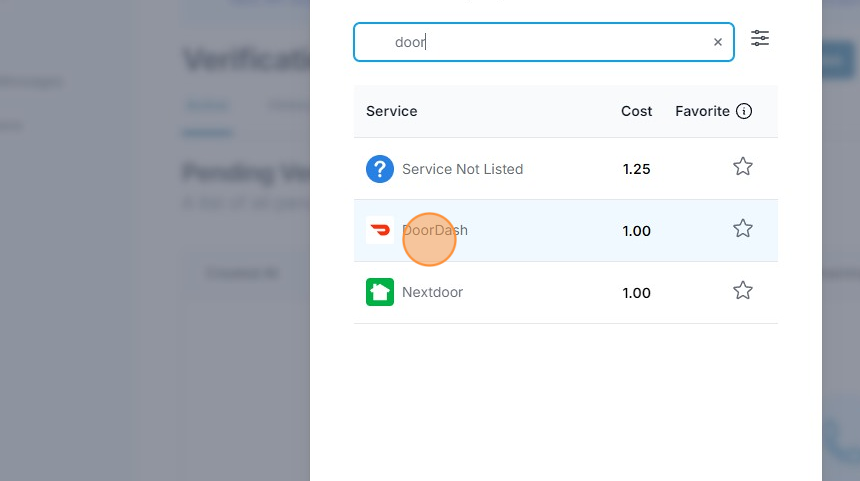
5. Textverified will issue you your temporary phone number. You can use the “Copy” button to copy it to your clipboard.
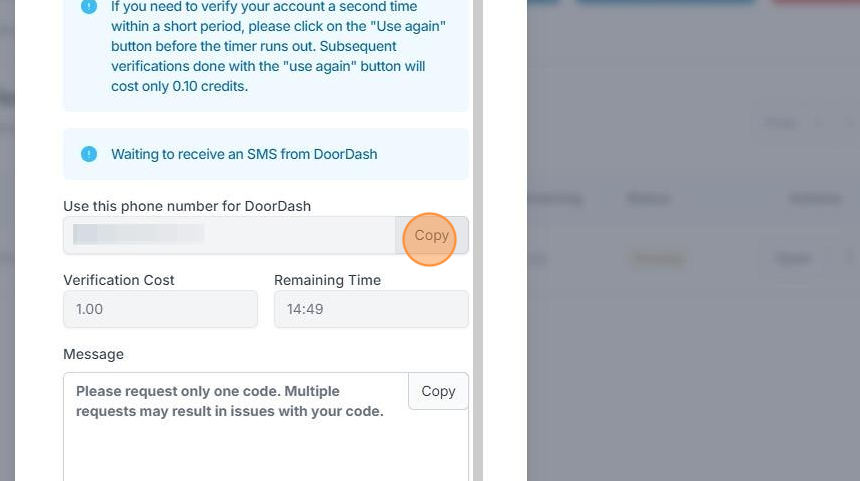
6. Paste the phone number given to you by Textverfied in the “Mobile Number” field of the DoorDash sign-up window.
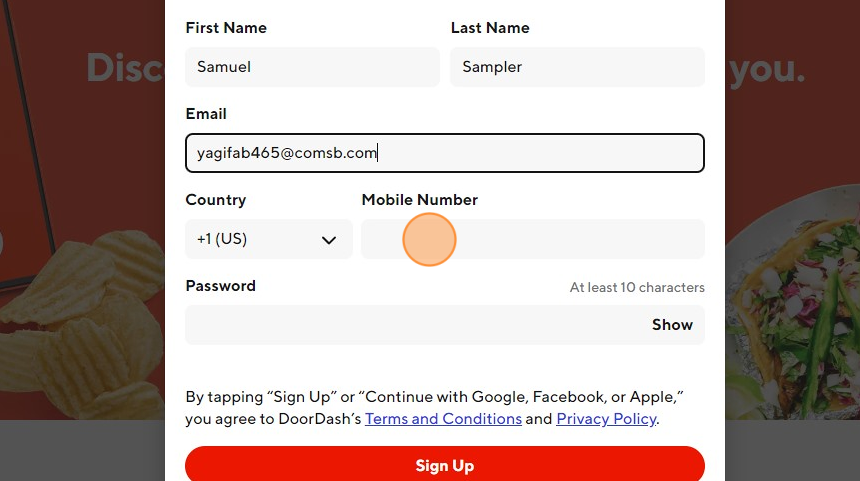
7. Choose a password for your account. Please remember it must be at least 10 characters.
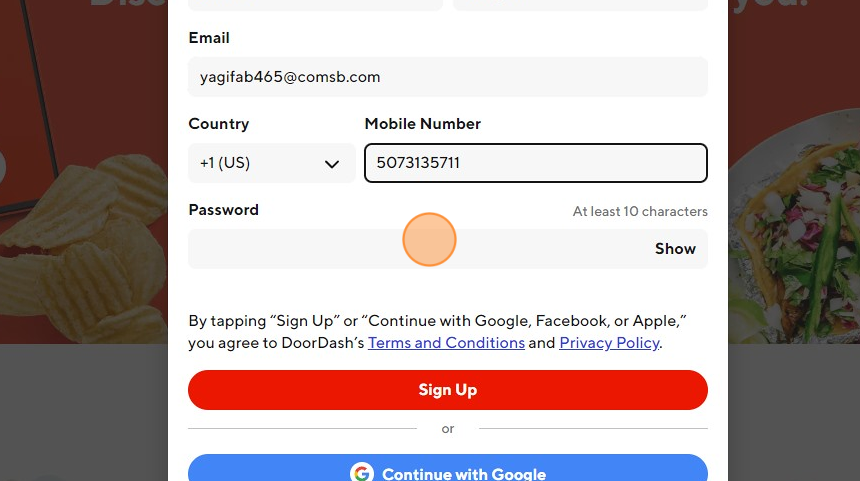
8. After filling in the required fields click the “Sign Up” button.
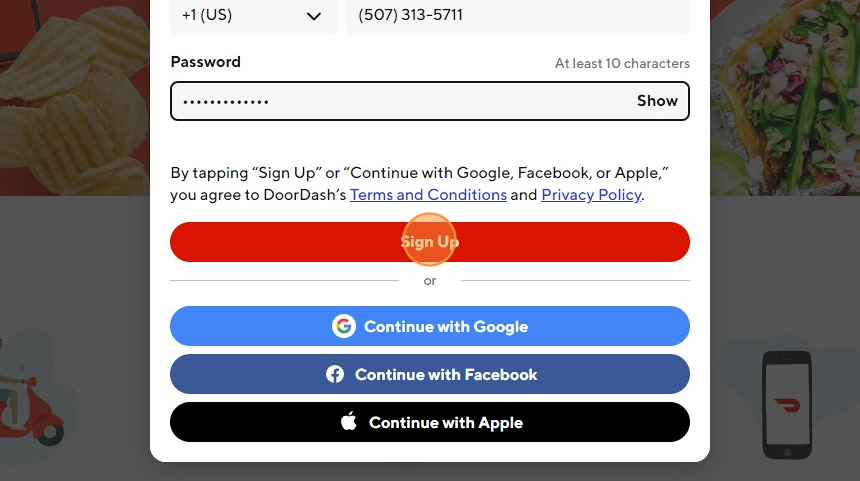
9. DoorDash will pause to allow you to collect your one-time passcode that is required to establish your new account.
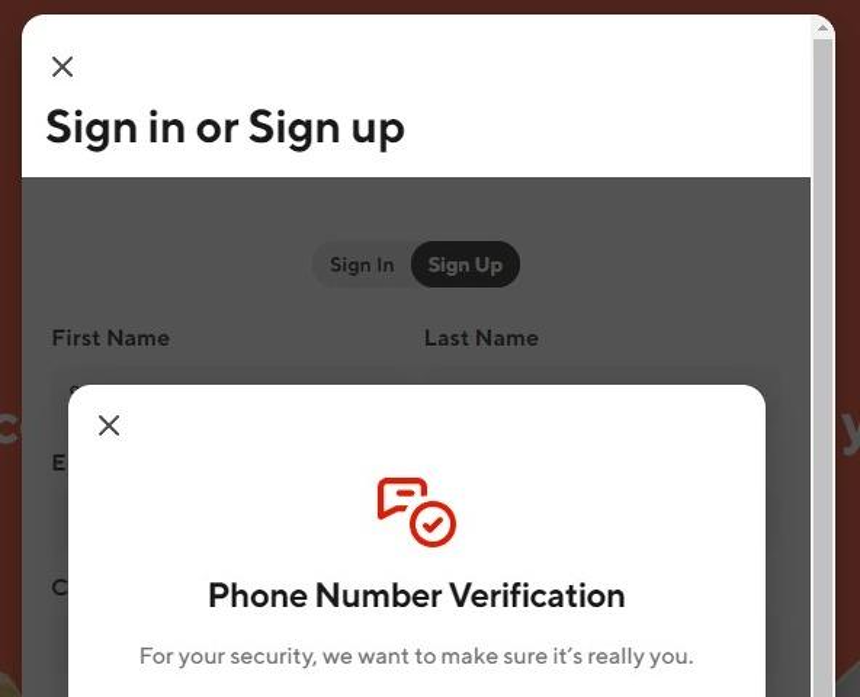
10. Go back to your Textverified account and copy the code from the message area.
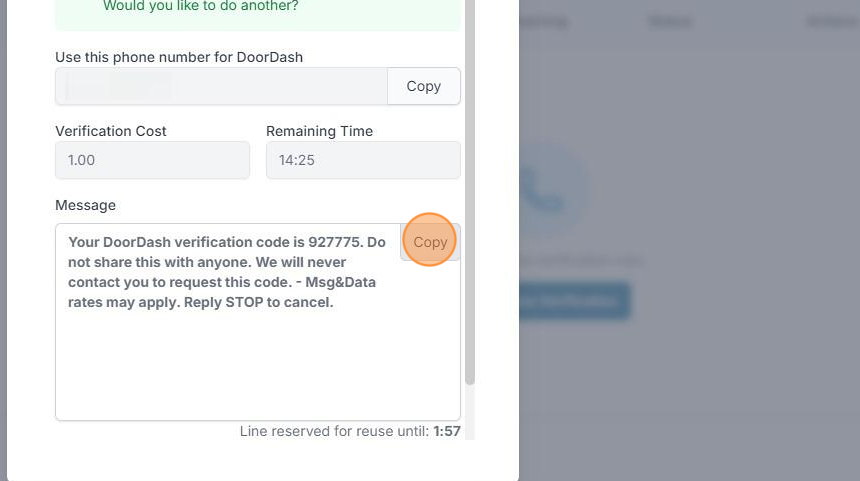
11. Click here and paste the 6-digit code into the proper field.
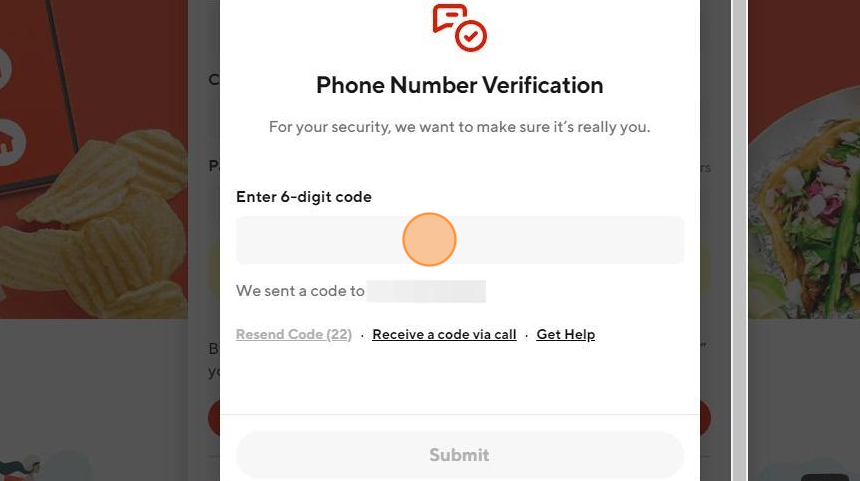
12. Click the “Submit” button after entering your one-time passcode.
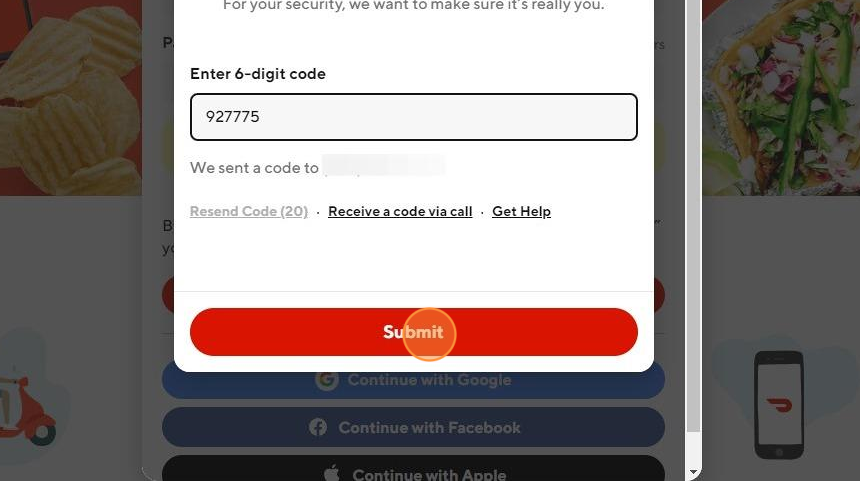
13. Congratulations! You have successfully created your DoorDash account without using your phone number. Provide DoorDash with the address you’d like to deliver your food and place your food order!
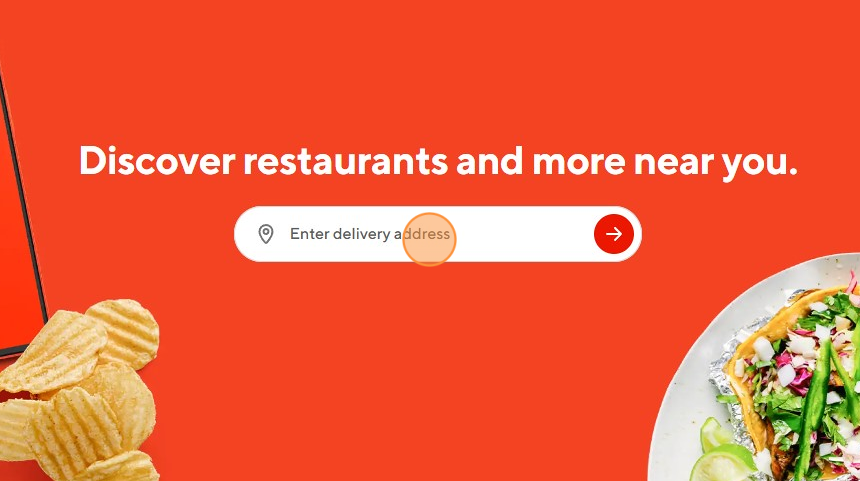
Responsible Use
Using temporary phone numbers comes with a responsibility to use them in a legal and ethical way. It’s important to remember that these numbers should be used for legitimate reasons, like protecting your privacy or testing services without exposing your real number. Our service is committed to these principles, ensuring that our numbers are used in ways that respect the law and ethical standards.
Specifically for DoorDash, impersonating users or committing identity fraud when signing up as a Dasher is absolutely unethical. Please use our temporary numbers for legitimate purposes.
We remind our users to use our service responsibly. We believe in providing a service that helps users maintain their privacy and security online while upholding high standards of conduct. By choosing to use our service, you’re agreeing to these terms, helping create a safer and more respectful digital environment for everyone.
Conclusion
In today’s digital world, taking steps to protect your privacy is more important than ever. Using our US phone numbers is a powerful way to keep your personal information safe while you explore new services and communicate online. It’s a simple, effective tool that gives you the power to control who has access to your personal information. Alongside other privacy-enhancing tools, temporary numbers can significantly boost your digital security.
We invite you to discover how our service can help you achieve greater privacy and security, not just on DoorDash but across all your online activities. Our commitment to your privacy is unwavering, and we’re here to provide the tools you need to navigate the digital world with confidence.
Check out the best one-time verification and phone rental platform, where we offer one-time SMS and voice verifications, and short-term and long-term phone rentals.FAQ
How much does it cost for a temporary DoorDash number?
- Prices range for DoorDash numbers depending on whether you purchase a one-time verification or rent a DoorDash number with us. Click here to see our pricing.
My number doesn’t seem to work. Why is this the case?
- Our phone numbers are purchased through major US phone companies and are extremely reliable. Usually issues with DoorDash come down to not following browser hygeine practices. Please check out this article to learn more and diagnose your issues.
