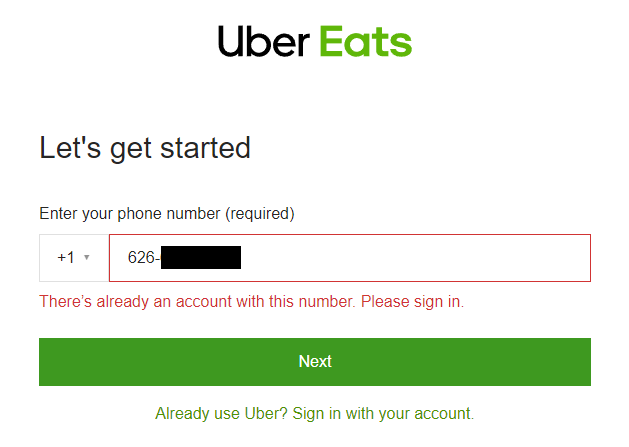How to Register a WhatsApp Account Without a Phone Number
Introduction In the year 2024, everybody knows about WhatsApp. If you don’t know by now, WhatsApp is a messaging service where you can send unlimited messages free of charge. This is different from SMS or MMS texting that can be limited by a data plan. This has made WhatsApp very popular among people who do not have unlimited texting plans, people messaging internationally, or people avoiding roaming charges. In general, it has become the universal way to text across the world, with nearly 3 billion users worldwide....