To decrease the issues you face when doing Uber / UberEats verifications, especially with regards to already used numbers, please follow these steps:
- After obtaining the number to use from Textverified, please go to https://auth.uber.com/login/?uber_client_name=eatsWebSignUp&source and enter the number in.
- If the number is already used, the https://auth.uber.com/login/?uber_client_name=eatsWebSignUp&source site will notify you and a verification code will not be sent:
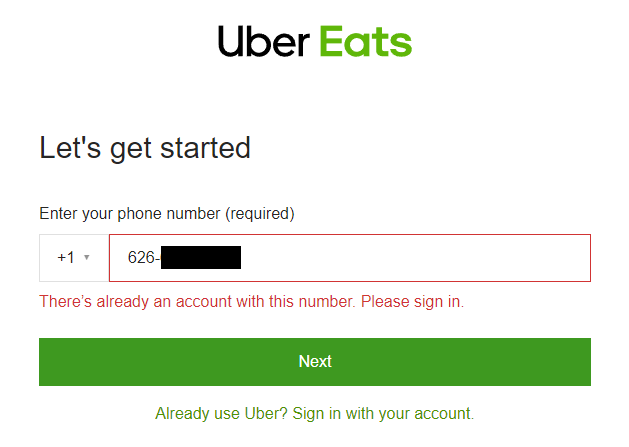
You can then report the number and try again with a new number. Your credits will not be deducted since a verification code will not be sent to the number.
3. If the number is not used, the https://auth.uber.com/login/?uber_client_name=eatsWebSignUp&source site will let you continue with account creation:
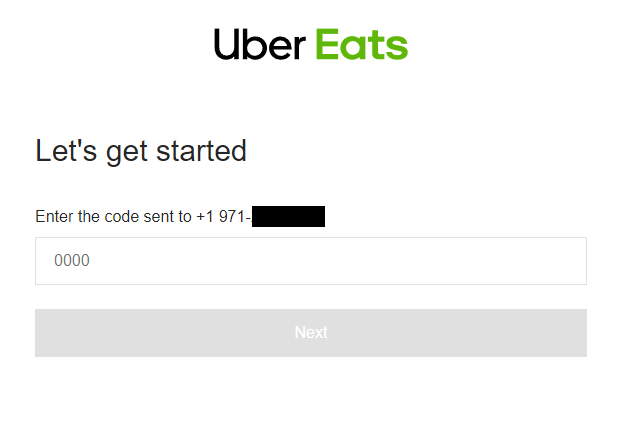
This will eliminate refunds due to receiving codes for numbers that are already used - refunds will no longer be given for Uber / UberEats verifications because of this reason.